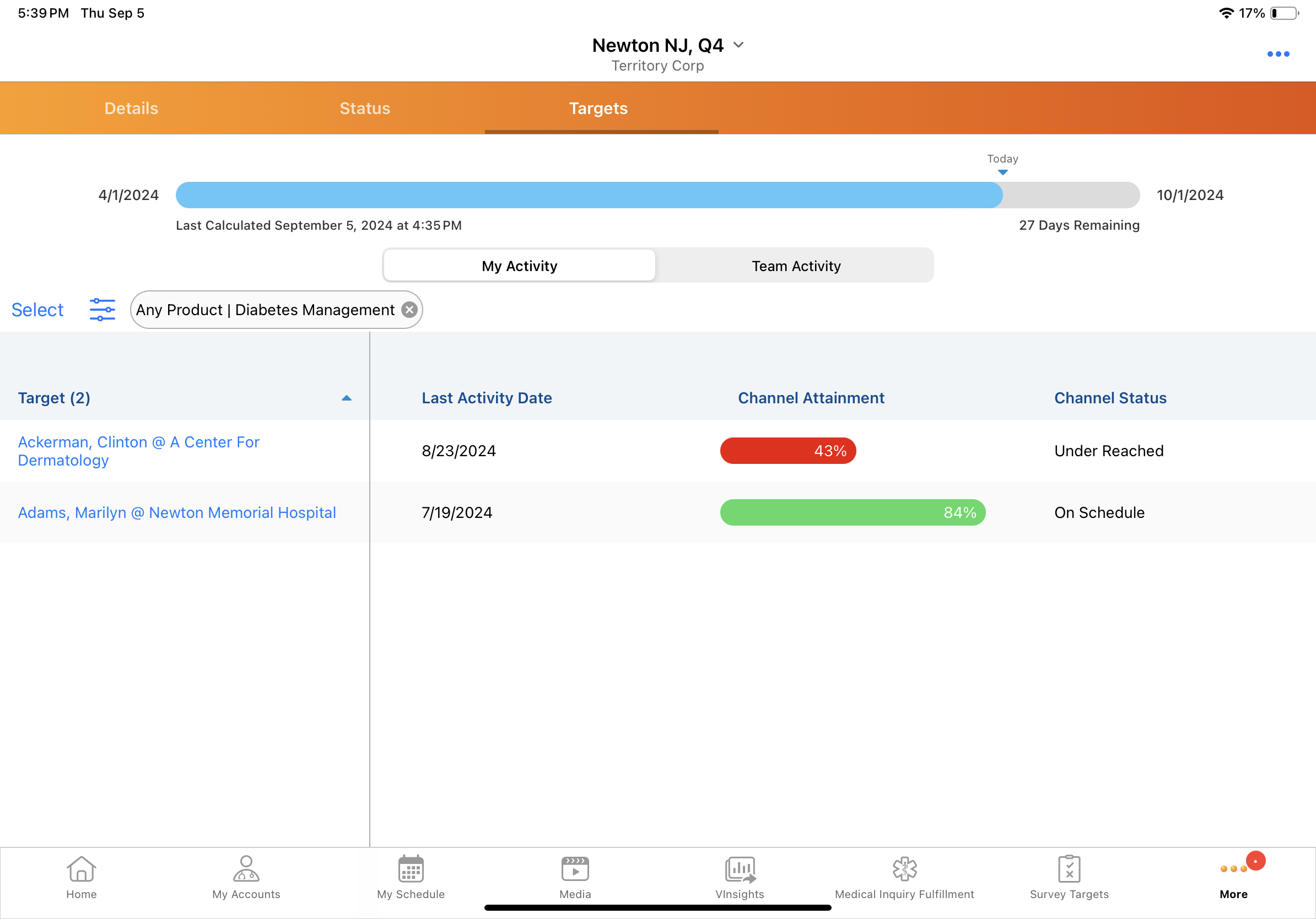Using Detail Group Goals in MCCP
By default, MCCP goals are set at the product level. However, goals may instead be set at the detail group level when Detail Groups are enabled. Setting MCCP goals at the detail group level streamlines the goal-setting process by reducing the number of individual product goals required. This is particularly useful when tracking goals for individual products would be overly granular or time-consuming.
Who can use this feature?
- End Users — iPad
- Viewing Detail Group Goals in MCCP
- Users do not require an additional license
Configuring Detail Group Goals in MCCP for
To configure this feature:
- Ensure Configuring Multichannel Cycle Plans is complete and the appropriate Detail Groups are created.
- Navigate to Admin > Configuration > Objects > mc_cycle_product__v > Fields > product__v.
- Deselect the User must always enter a value (required) checkbox for the product__v lookup field on the mc_cycle_product__v object and ensure the field is non-required on the related layout.
- Navigate to Business Admin > Objects > mc_cycle_product__v.
- Select a detail group from the detail_group__v lookup field on the appropriate mc_cycle_product__v records.
- Select Save.
- Navigate to Business Admin > Objects > mc_cycle_plan_product__v.
- Create mc_cycle_plan_product__v records associated with the appropriate mc_cycle_product__v records to set individual goals, team-based goals, or both individual and team-based goals. These goals apply to all products in the detail group specified on the mc_cycle_product__v record.
mc_cycle_product__v records must be populated with either a detail group or a product.
For more on creating MCCP records, see Creating Multichannel Cycle Plans.
Viewing Detail Group Goals in MCCP as
Progress towards detail group goals is calculated based on activity against all products within the detail group. As a user creates activities against products in the detail group, those activities are counted toward the detail group goal.
In My Plan, detail group goal attainment display along with other goals on the Status and Targets tabs, providing a clear overview of performance across different product categories. Product Status rows are sorted by detail group to make it easy to compare and analyze performance within specific groups.
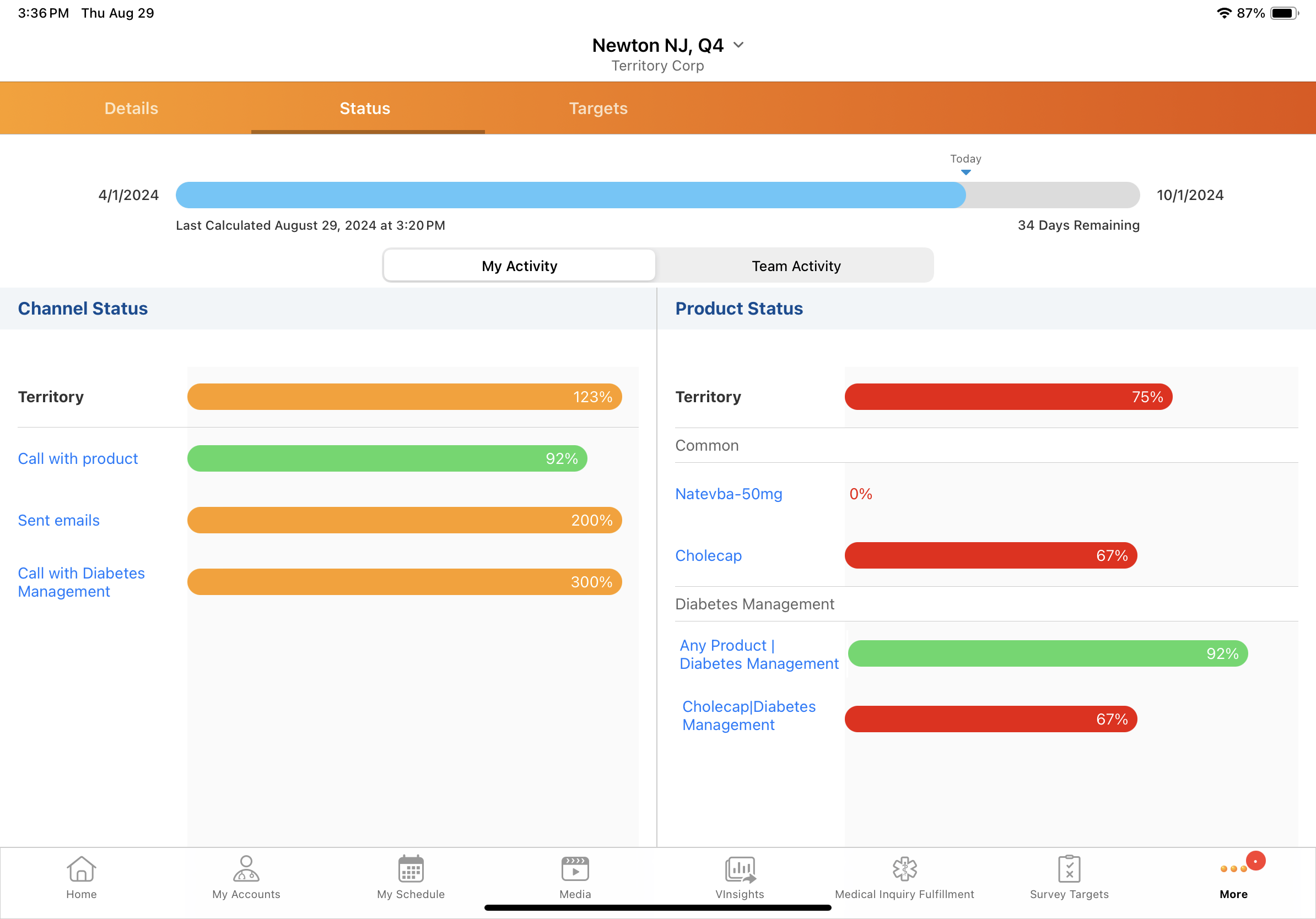
Select a hyperlinked detail group product from the Status tab to display the Targets tab with a filtered list of all targets associated with the channel or product.
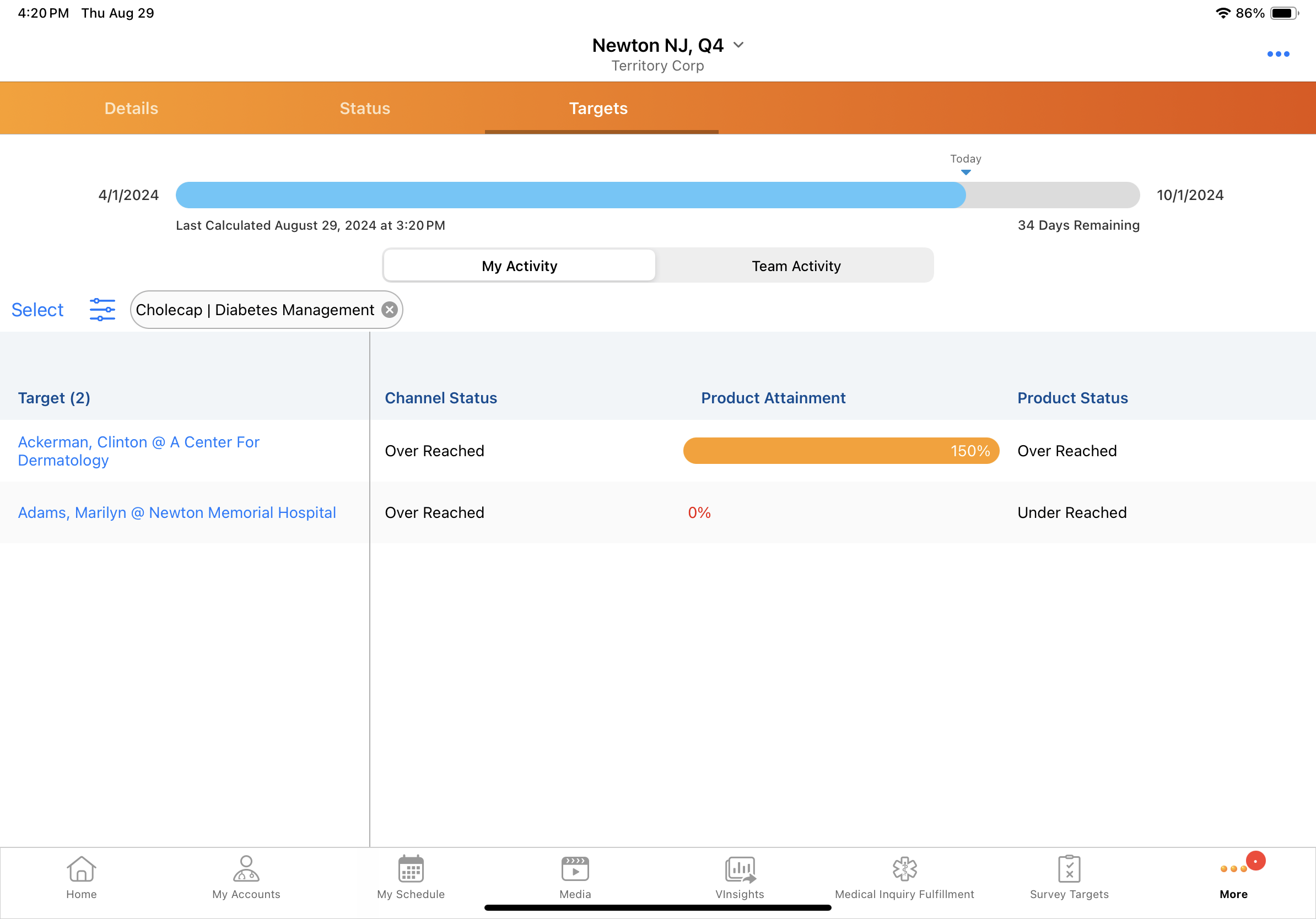
To view all goals associated with a detail group, select the Any Products option from the Product filter on the Targets tab.
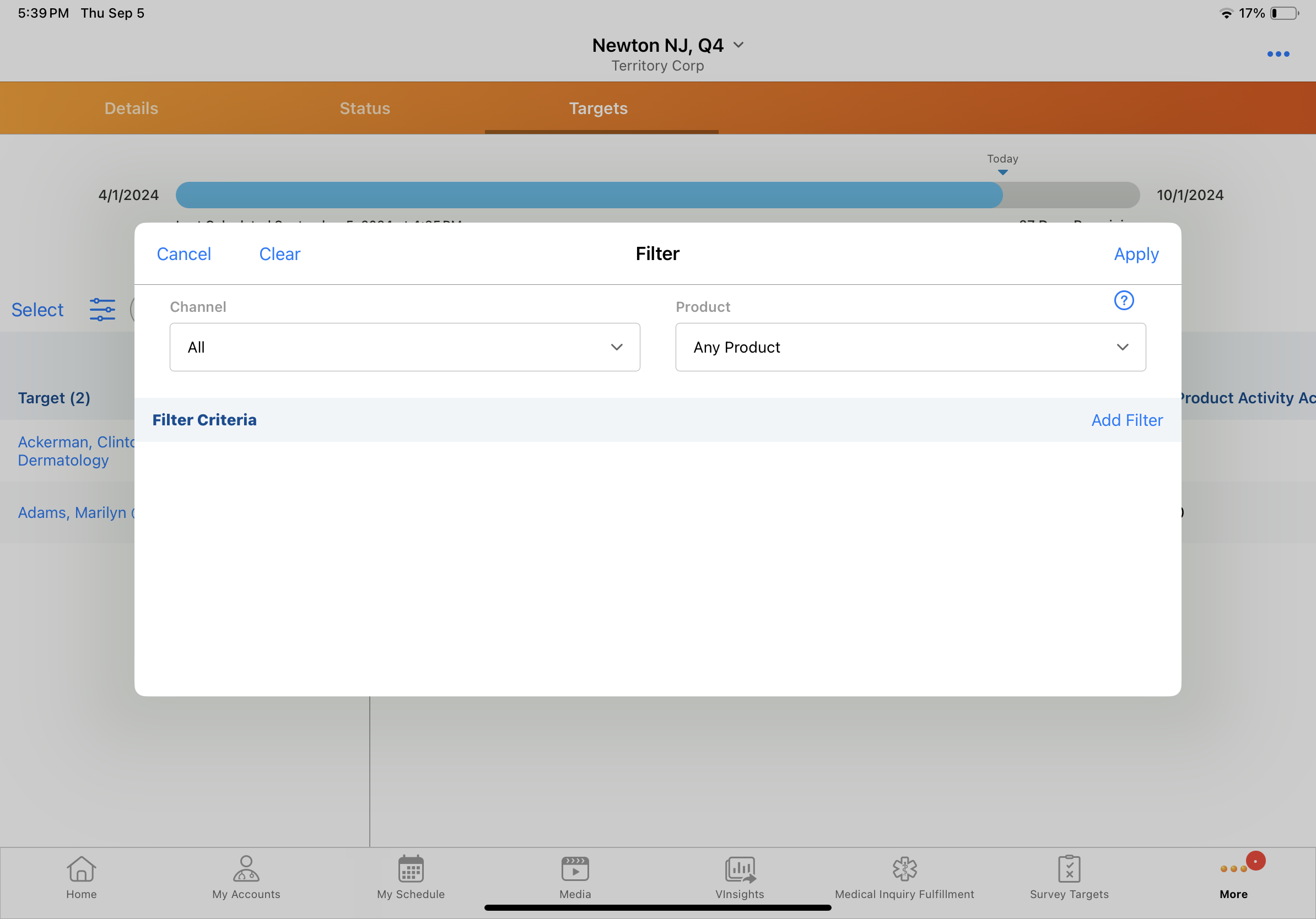
This provides a comprehensive view of all targets related to a particular detail group, making it easier to track progress and identify areas for improvement.