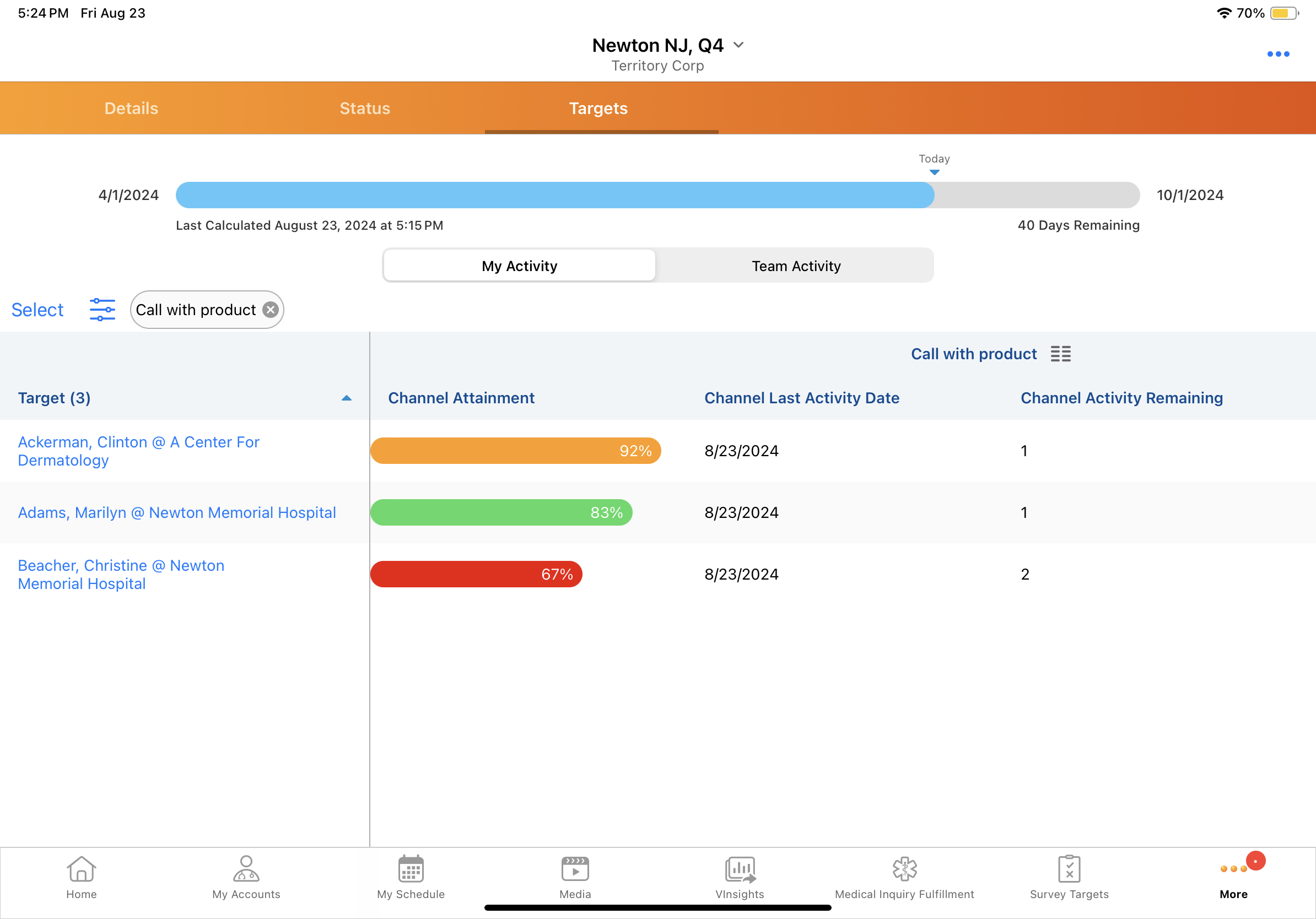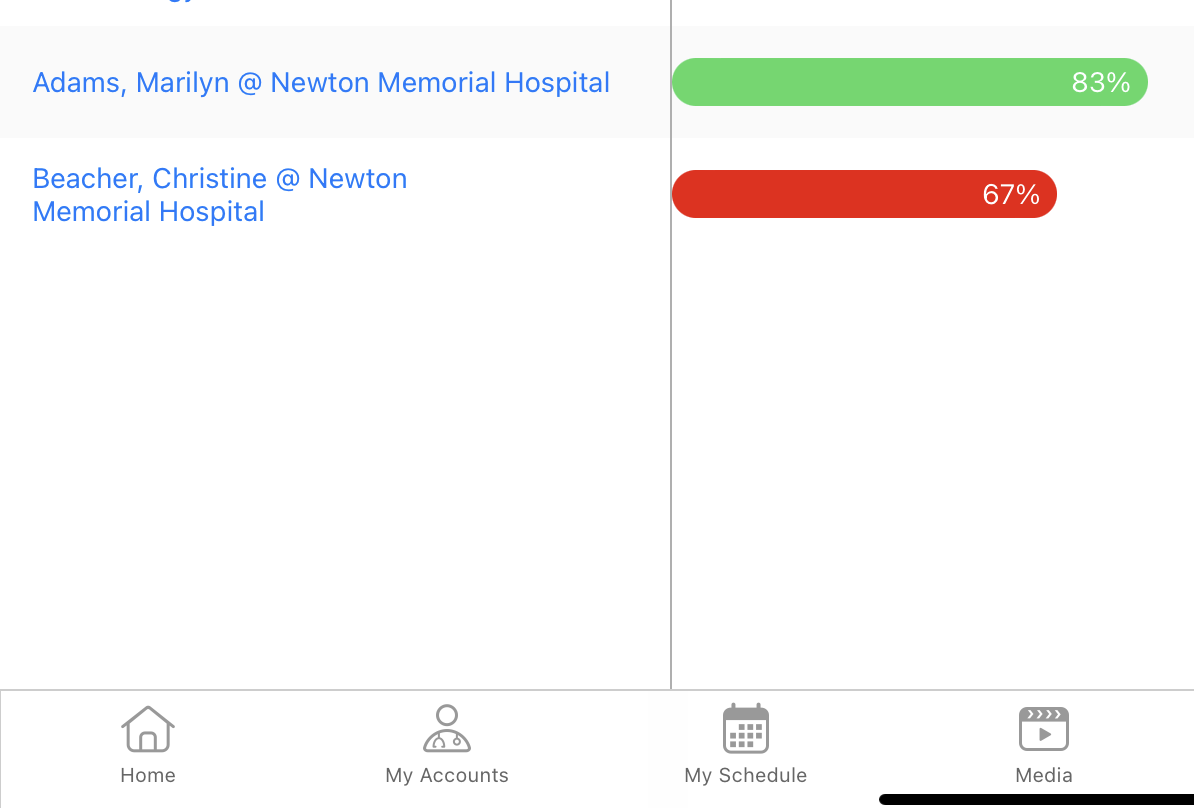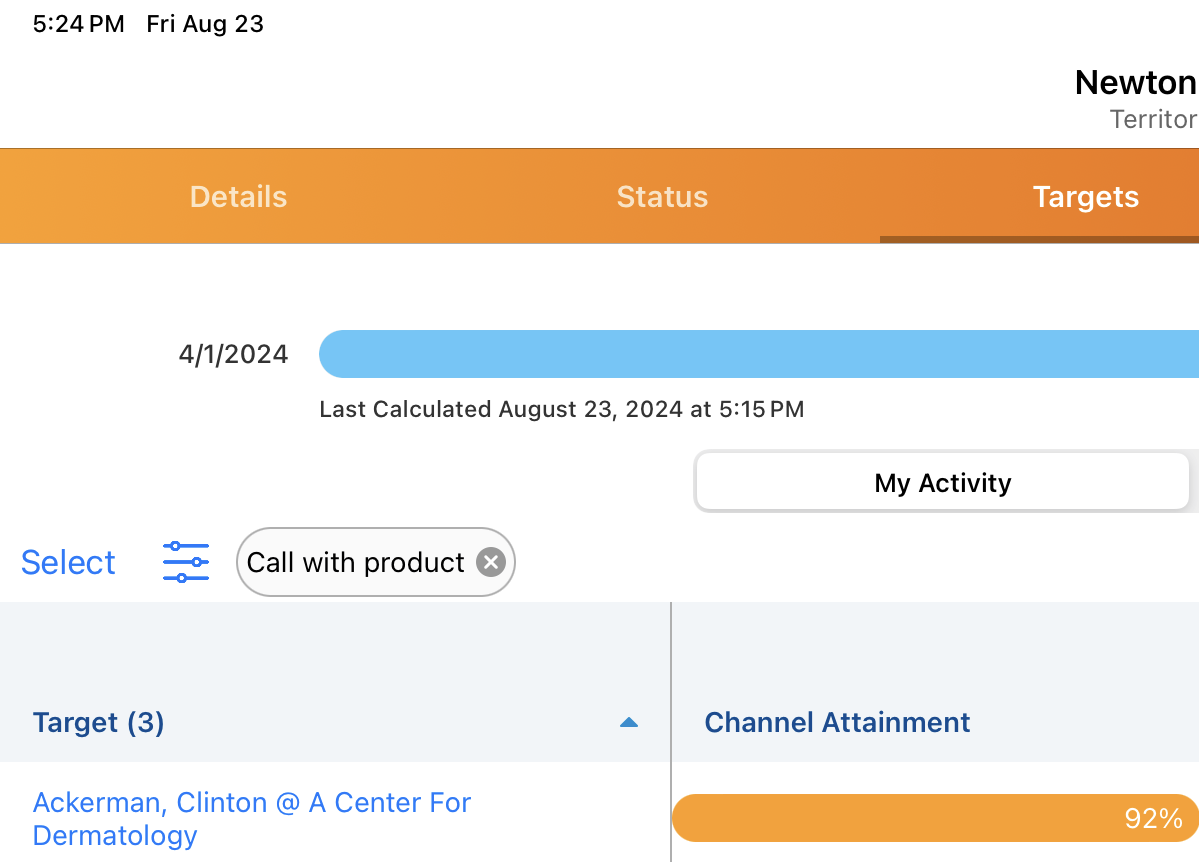Defining Over Reached and Under Reached Thresholds
To help users stay on track in their interactions with target accounts, under reached and over reached thresholds indicate whether their target, channel, and product activities align with the expected attainment based on the cycle's elapsed time. These thresholds are determined by the MCCP goals set by management. By reviewing their progress against under reached and over reached thresholds, users can adjust their interactions with accounts to meet MCCP goals.
Who can use this feature?
- End Users — iPad
- Viewing Under Reached and Over Reached Thresholds for Cycles
- MCCP Admin Users — iPad
- Understanding Under Reached and Over Reached Threshold Calculations
- Users do not require an additional license
Configuring Under Reached and Over Reached Thresholds for Cycles for
To configure this feature, ensure Configuring Multichannel Cycle Plans is complete.
Understanding Under Reached and Over Reached Threshold Calculations as
Users' progress towards MCCP goals is represented by attainment status, which is calculated when the MCCP process runs. MCCP calculations are territory-based, not owner-based. If multiple users are assigned to the same territory, all users’ activity in the territory that meets the channel criteria and cycle time frame are counted towards MCCP goals. However, only the MCCP owner as set on the mc_cycle__v record can view the MCCP in My Plan. When multiple users are assigned to the same territory, Adding Team-Based Goals is recommended.
Attainment status is determined by comparing users’ actual progress to under reached and over reached thresholds calculated from the following fields on the mc_cycle__v object:
- under_reached_threshold__v – When the attainment progress falls below the value in this field, the status changes from On Schedule to Under Reached, indicated by a red horizontal progress bar. This means the user is underperforming their expected attainment for the time elapsed in the cycle plan, and the target or channel may be underutilized.
- over_reached_threshold__v – When the attainment progress exceeds the value in this field, the MCCP status changes from On Schedule to Over Reached, indicated by an orange horizontal progress bar. This signifies that the user is overperforming their expected attainment for the time elapsed in the cycle plan, and the target or channel may be overutilized.
When attainment is neither under reached nor over reached, the status is On Schedule and the progress indicator is green.
To account for the user’s progress relative to the length of the cycle plan, the following formula applies the under/over threshold variance to the expected level of progress based on the time elapsed since the start of the cycle plan:
- Lower limit: (% Cycle Completed) x number of goals for the target x (100% - under_reached_threshold__v)
- Upper limit: (% Cycle Completed) x number of goals for the target x (100% + over_reached_threshold__v)
The time elapsed is calculated using the percent_cycle_completed__v field on the mc_cycle_plan__v object. For example, a user is 60 days into an 180-day cycle with a target of 12 calls for an HCP. If the under reached and over reached thresholds are set at 30%, the on-schedule activity range would be 3 to 5 calls.
- Lower threshold for on schedule: (60 days/180 days) * 12 targeted calls * (100%-30% under reached threshold)/100 = 3 calls
- Upper threshold for on schedule: (60 days/180 days) * 12 targeted calls * (100%+30% over reached threshold)/100 = 5 calls
The user’s current activity is two calls, so HCP engagement is under reached. Based on the calculation, the user schedules two more calls to the HCP.
For events channels, whether an event falls within the cycle start and end date, and therefore counts towards progress metrics, is based on the event’s start date:
- For Events Management channels (em_attendee__v), the start date is the start_time__v value from the em_event__v record
- For Medical Event channels (event_attendee__v), the start date is the start_time__v value or the start_date__v value from the medical_event__v record
Viewing Under Reached and Over Reached Thresholds for Cycles as
In My Plan, attainment status is indicated by colored progress indicator bars:
- Attainment is on schedule - progress indicator is green
- Attainment is behind schedule (under reached) - progress indicator is red
- Attainment is ahead of schedule (over reached) - progress indicator is orange
These indicators provide guidance to end users for staying on schedule, based on the time elapsed in the MC Cycle. If the user's attainment is within the under reached and over reached thresholds, they are on schedule and the progress bar is green. If threshold values are not defined, all attainment progress bars are green.