Adding Team-Based Goals
To promote collaboration and streamline goal management, MCCP admin users can set goals for entire account teams or territories. Teams include all MCCP users in territories aligned to a target account, regardless of whether the territory is associated with an MCCP.
Team-based goals offer a few key benefits:
- Simplified tracking - Monitor progress at the territory level, for a more comprehensive view of performance
- Enhanced context - Provide users with a broader perspective on their goals in the context of all territory activity against the target account
- Improved collaboration - Increase visibility to MCCP progress across the team and foster a shared sense of responsibility among team members
Who can use this feature?
- End Users — iPad
- Using Team-Based Goals
- Users do not require an additional license
Configuring Team-Based Goals for
To configure this feature:
- Ensure Configuring Multichannel Cycle Plans is complete.
- Navigate to Admin > Users & Groups > Permission Sets.
- Select the appropriate permission set.
- Select the Objects tab.
- Grant Edit permission to the mccp_activity_type_switch__v field on the preferences__v object.
- Navigate to Admin > Configuration > Objects > mc_cycle_plan_target__v > Layouts.
- Place the following fields on mc_cycle_plan_target__v layouts:
- team_channel_interactions_goal__v
- team_channel_interactions_max__v (optional; sets a target interaction cap)
- team_product_interactions_goal__v
- Navigate to Admin > Configuration > Objects > mc_cycle_plan_channel__v > Layouts.
- Place the following fields on mc_cycle_plan_channel__v layouts:
- team_channel_activity_goal__v
- team_channel_activity_max__v (optional; sets an activity cap)
- Navigate to Admin > Configuration > Objects > mc_cycle_plan_product__v > Layouts.
- Place the following fields on mc_cycle_plan_product__v layouts:
- team_product_activity_goal__v
- team_product_activity_max__v (optional; sets an activity cap)
-
Populate team-based goal fields on the appropriate MCCP records. Team-based goals may be set at the target, channel, and/or product levels:
- To set team-based goals at the target level, populate the following fields on mc_cycle_plan_target__v records:
- team_channel_interactions_goal__v
- team_channel_interactions_max__v (optional; sets a target interaction cap)
- team_product_interactions_goal__v
- To set team-based goals at the channel level, populate the following fields on mc_cycle_plan_channel__v records:
- team_channel_activity_goal__v
- team_channel_activity_max__v (optional; sets an activity cap)
- To set team-based goals at the product level, populate the following fields on mc_cycle_plan_product__v records:
- team_product_activity_goal__v
- team_product_activity_max__v (optional; sets an activity cap)
For more on activity caps, see Capping Activity and Targets.
An equivalent team-based goal displays for each individual goal when users view the Targets tab in My Plan. To display a team-based goal field to end users, add the matching individual goal field to mc_cycle_plan_target__v related lists. Team-based goals fields manually added to mc_cycle_plan_target__v related lists do not display in the Targets tab of My Plan.
Using Team-Based Goals as
To view team-based goals, select the Team Activity toggle from the Status or Targets, or Edit Goals tabs in My Plan.
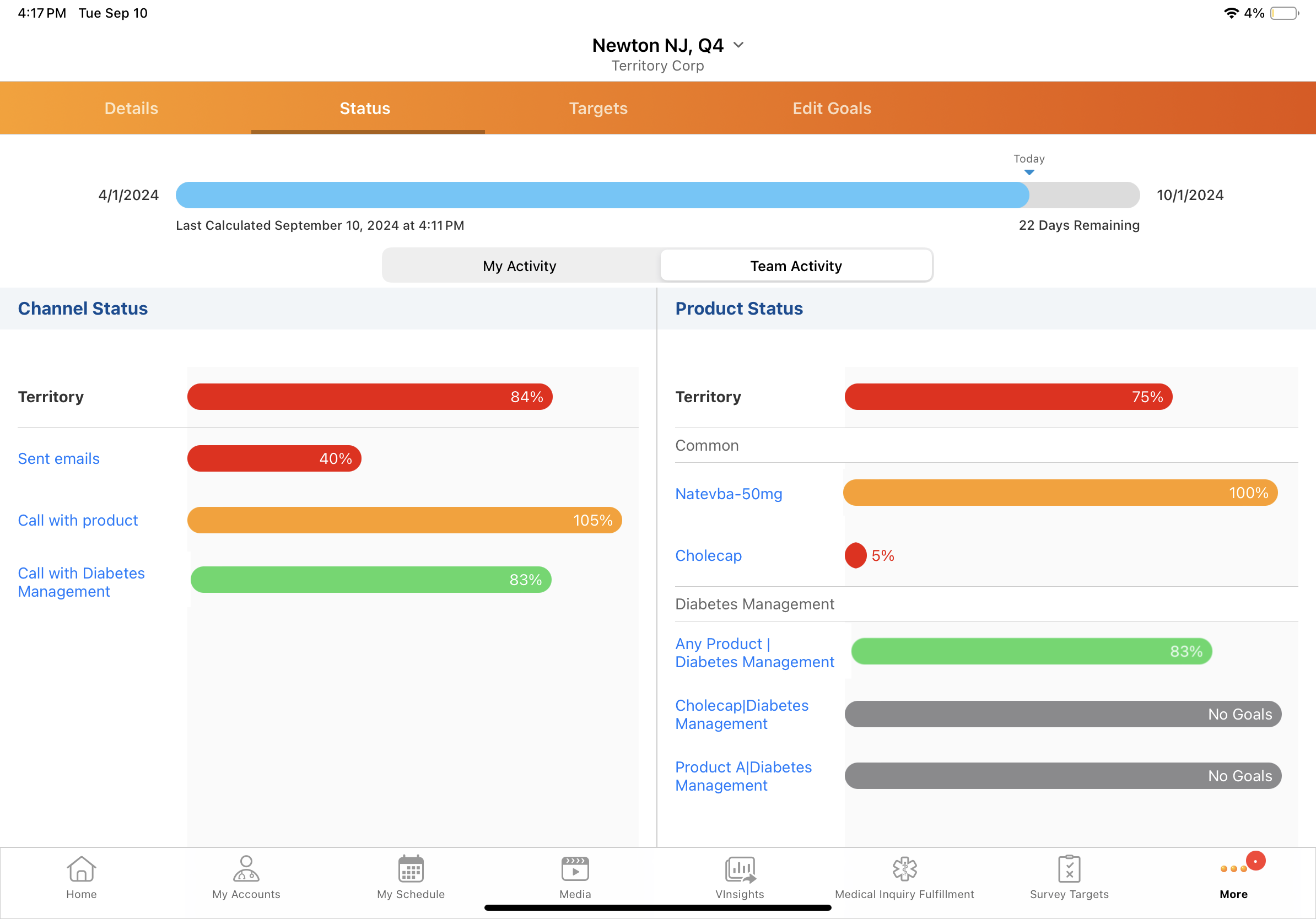
All MCCP functionality available to end users for individual goals is also available for team-based goals. This includes the following functionality:
- Defining Over Reached and Under Reached Thresholds
- Capping Activity and Targets
- Supporting Pull-In Fields for MCCP
- Supporting Child Accounts for Multichannel Cycle Plans
- Using the MCCP Interface
- Using Detail Group Goals in MCCP
- Detailing Priority for MCCP Targets
- Indicating MCCP Goals by Priority in a Single Call Channel
- Editing MCCP Goals
- Scheduling Calls for MCCP Targets
When the MCCP process runs, team-based goals are processed along with individual goals.
As with individual goal calculations, target accounts with a status of merged__v are ignored for team-based goal calculations. For information on merging accounts with MCCP records, see Merging Duplicate Account Records.

