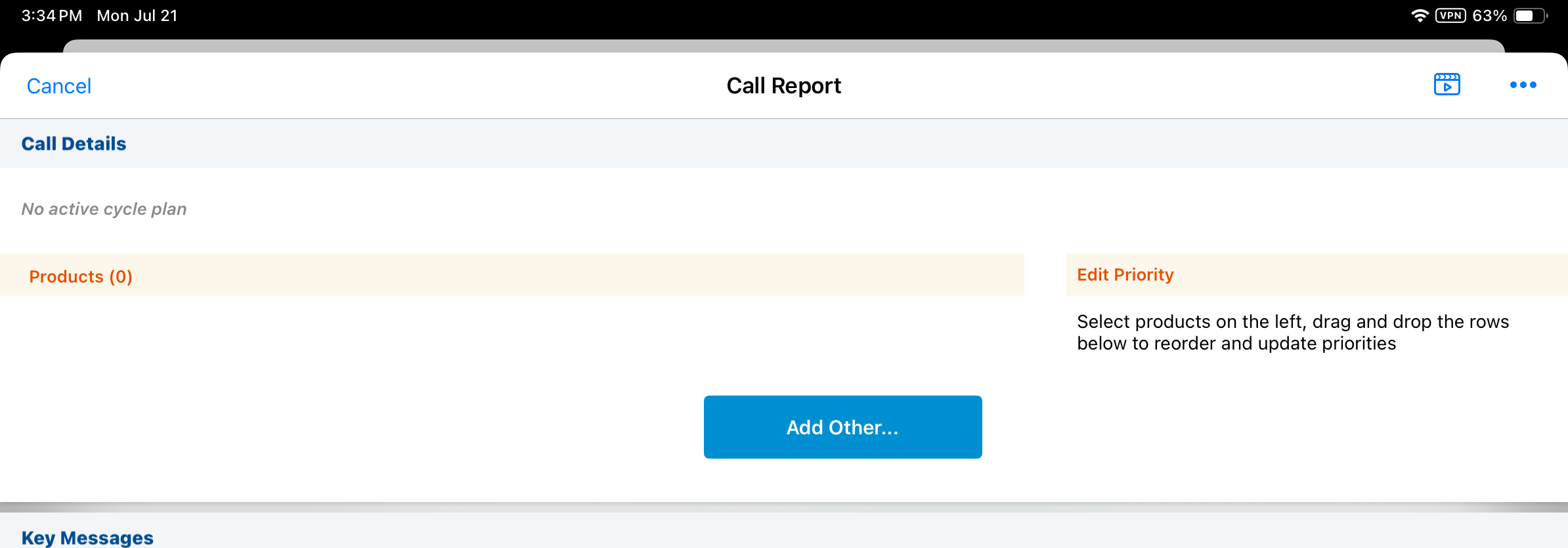Supporting Child Accounts for Multichannel Cycle Plans
In organizations using child accounts, Multichannel Cycle Plan (MCCP) goals and activity tracking can be managed separately for each child account. This enables personalized engagement and tailored goal setting, based on the unique needs of each location.
Child accounts represent a person account at a specific location. For example, an HCP who practices at a private clinic and at a hospital is represented by a different child account for each location. Using child accounts, different MCCP goals can be set for the same person account at different locations, and activity is tracked separately for each person account-location combination.
Who can use this feature?
- End Users — Browser, iPad
- Using MCCP Child Account Support
- MCCP Admin Users — Browser
- Creating Target Records for Child Accounts
- Users do not require an additional license
Configuring MCCP Child Account Support for
To configure this feature:
- Ensure Configuring Multichannel Cycle Plans and Call Reporting with Child Accounts are complete.
This feature applies only to channels with a source object of call2__v. Call Reporting with Child Accounts must be enabled.
-
Navigate to Admin > Configuration > Objects > mc_cycle_plan_target__v > Fields.
-
Ensure the formula in the parent_child_name__v field on the mc_cycle_plan_target__v object matches the convention used in the parent_child_name__v field on the child_account__v object. This ensures account names display in the same format across My Accounts, My Schedule, Call Reporting, and MCCP.
-
Ensure the formula in the furigana__v field on the mc_cycle_plan_target__v object matches the convention used in the parent_child_furigana__v field on the child_account__v object. This ensures consistent account sorting behavior across My Accounts, My Schedule, Call Reporting, and MCCP.
Do not place location fields on mc_cycle_plan_target__v related lists. The location already displays in the Target column and is filterable when child accounts are enabled for MCCP.
To configure this feature:
-
Ensure Configuring Multichannel Cycle Plans and Call Reporting with Child Accounts are complete.
-
Navigate to Admin > Users & Groups > Permission Sets.
-
Select the permission set for the integration user running the MCCP job.
-
Select the Objects tab.
-
Grant the following permissions:
Object Object Permission Object Types Fields Field Permission veeva_settings__v R n/a enable_child_account__v Read
Creating Target Records for Child Accounts as
When MCCP admin users create plans, they create mc_cycle_plan_target__v records to identify which accounts users in the territory should focus on in a given cycle. To indicate an MCCP target is a child account, populate both the target__v and location__v fields when creating the account’s mc_cycle_plan_target__v record.
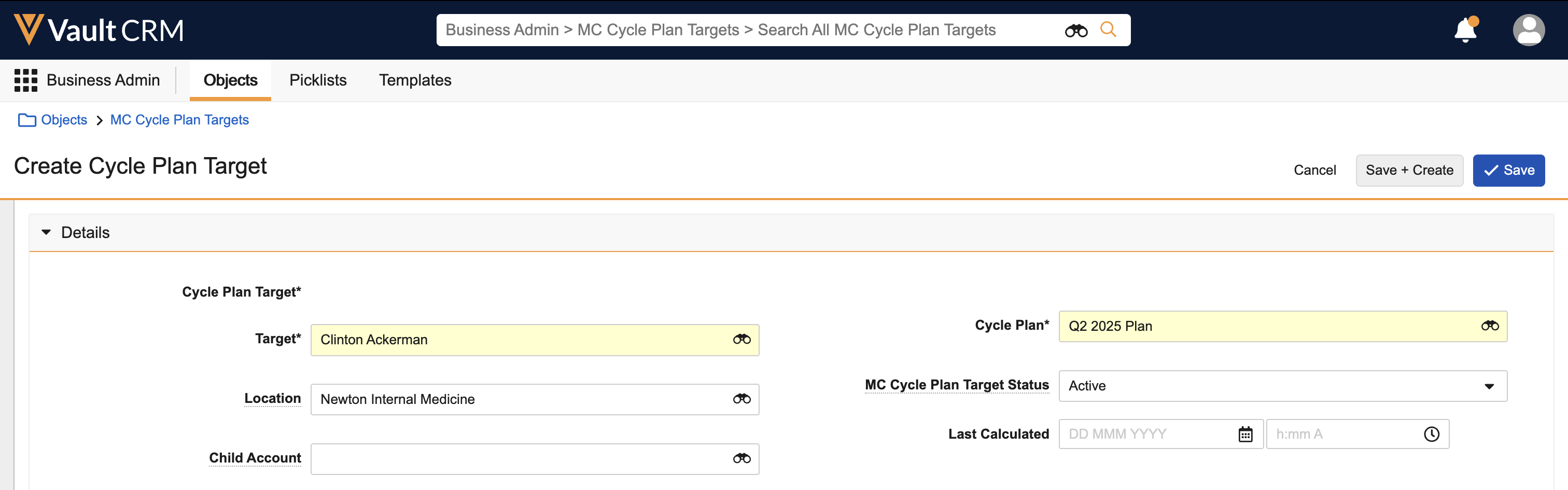
When the record is saved, the child_account_lookup__v field on the mc_cycle_plan_target__v record is automatically populated based on the target and location.
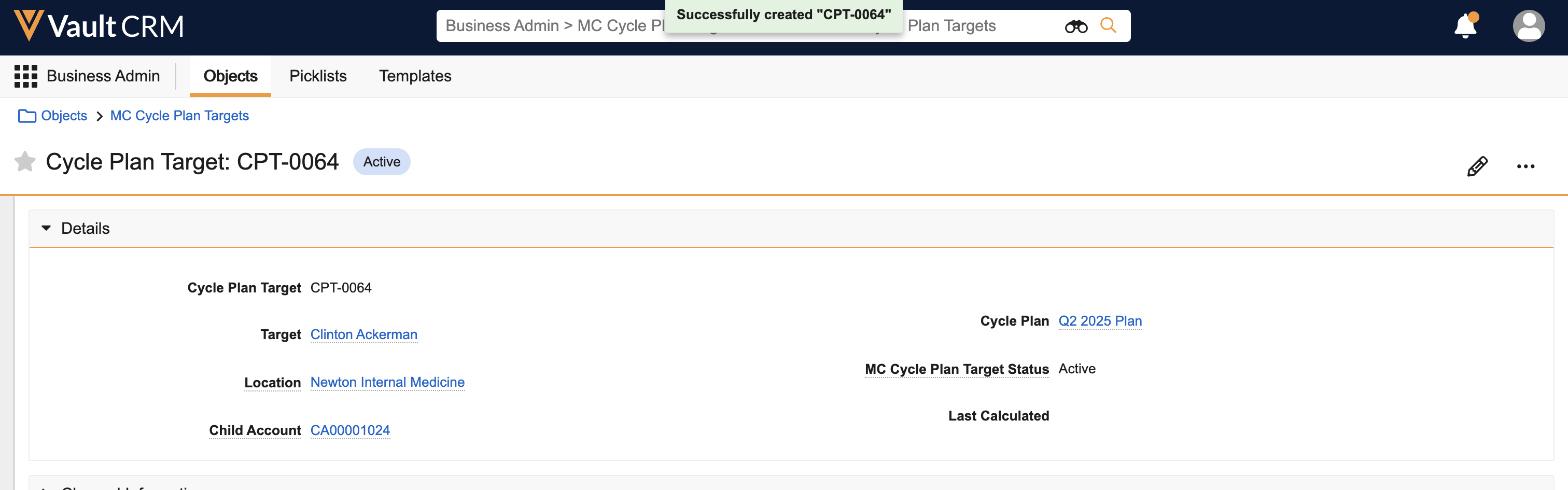
Once an mc_cycle_plan_target__v record is created, editing the child_account__v or the parent_account__v fields on corresponding child_account__v records can cause data integrity issues. If these fields are edited, the child_account__v reference on the mc_cycle_plan_target__v record may not accurately reflect the relationship between the target__v and location__v fields.
The following activity goal types can be set for a child account target on call-based channels:
- mc_cycle_plan_channel__v object:
- channel_activity_goal__v
- channel_activity_goal_max__v
- team_channel_activity_goal__v
- team_channel_activity_goal_max__v
- mc_cycle_plan_product__v object:
- product_activity_goal__v
- product_activity_goal_max__v
- team_product_activity_goal__v
- team_product_activity_goal_max__v
For more on creating MCCP records and setting goals, see Creating Multichannel Cycle Plans.
Using MCCP Child Account Support as
An MCCP target account displays as an account at a particular location, and MCCP activity is captured for the particular account-location combination. For example, an HCP is aligned to both a private practice and a hospital location. Goals are set separately for the HCP’s account at each location, and activities against the HCP at one location do not count towards attainment for the other location. Likewise, Last Activity Date reflects the last activity date for the child account at the specified location. If Supporting Pull-In Fields for MCCP is enabled, pull-in information is sourced from Address records for the target’s child account location, rather than the target’s person account.
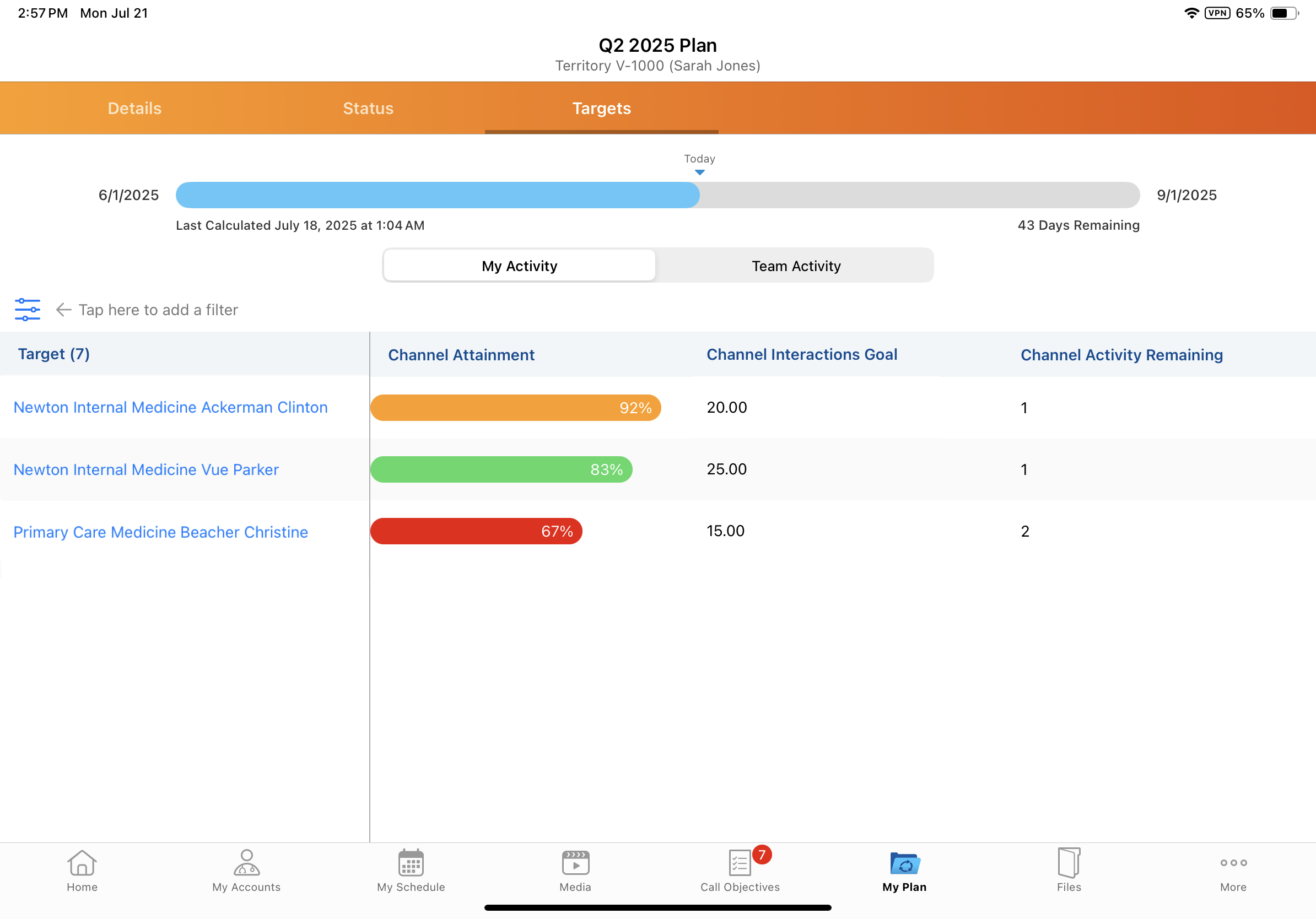
To prevent the parent account name from displaying twice for child accounts with location, Account Name Expansion does not apply to the Targets and Edit Goals tabs in My Plan.
When filtering child accounts in the Targets tab, users can filter by child account location.
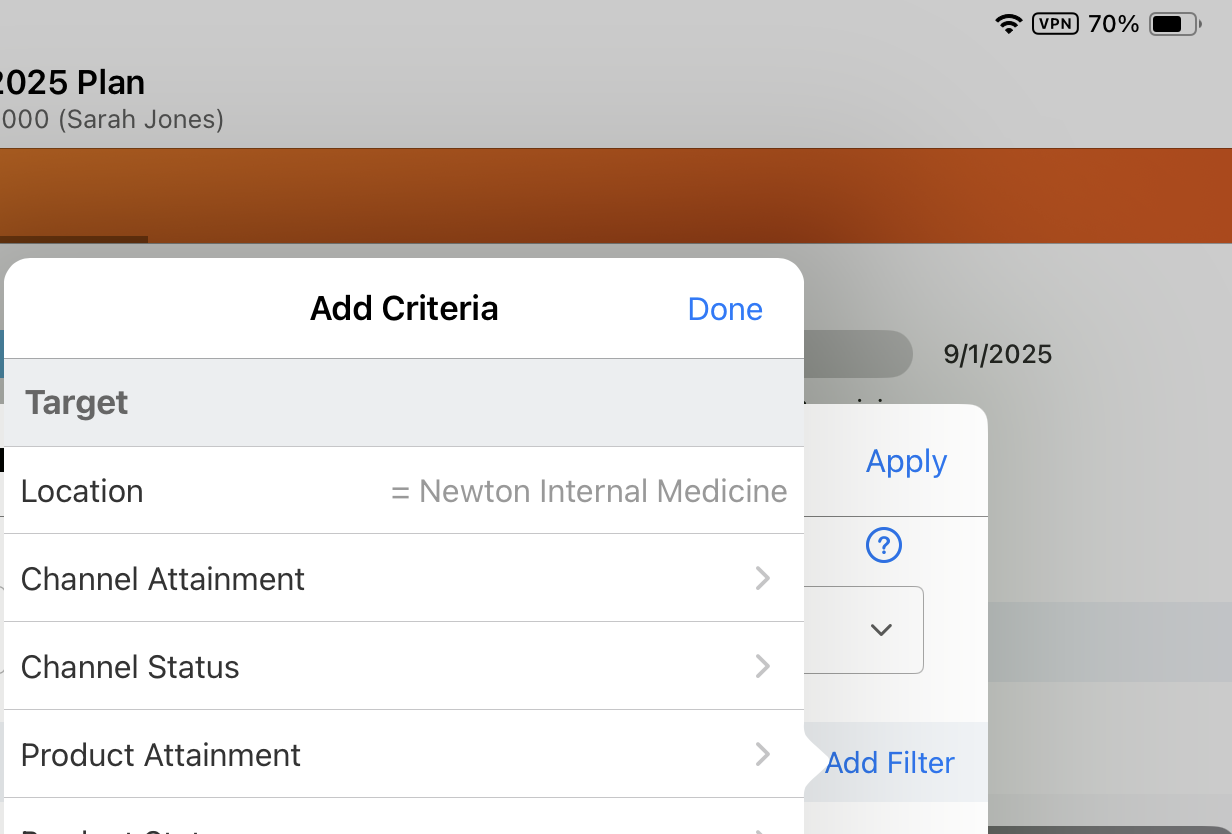
Select a child account from the Targets tab in My Plan to access the child account's Account Detail page. This enables users to delve deeper into target information and take action to achieve their channel and product goals, for example, by scheduling a call to an under reached target.
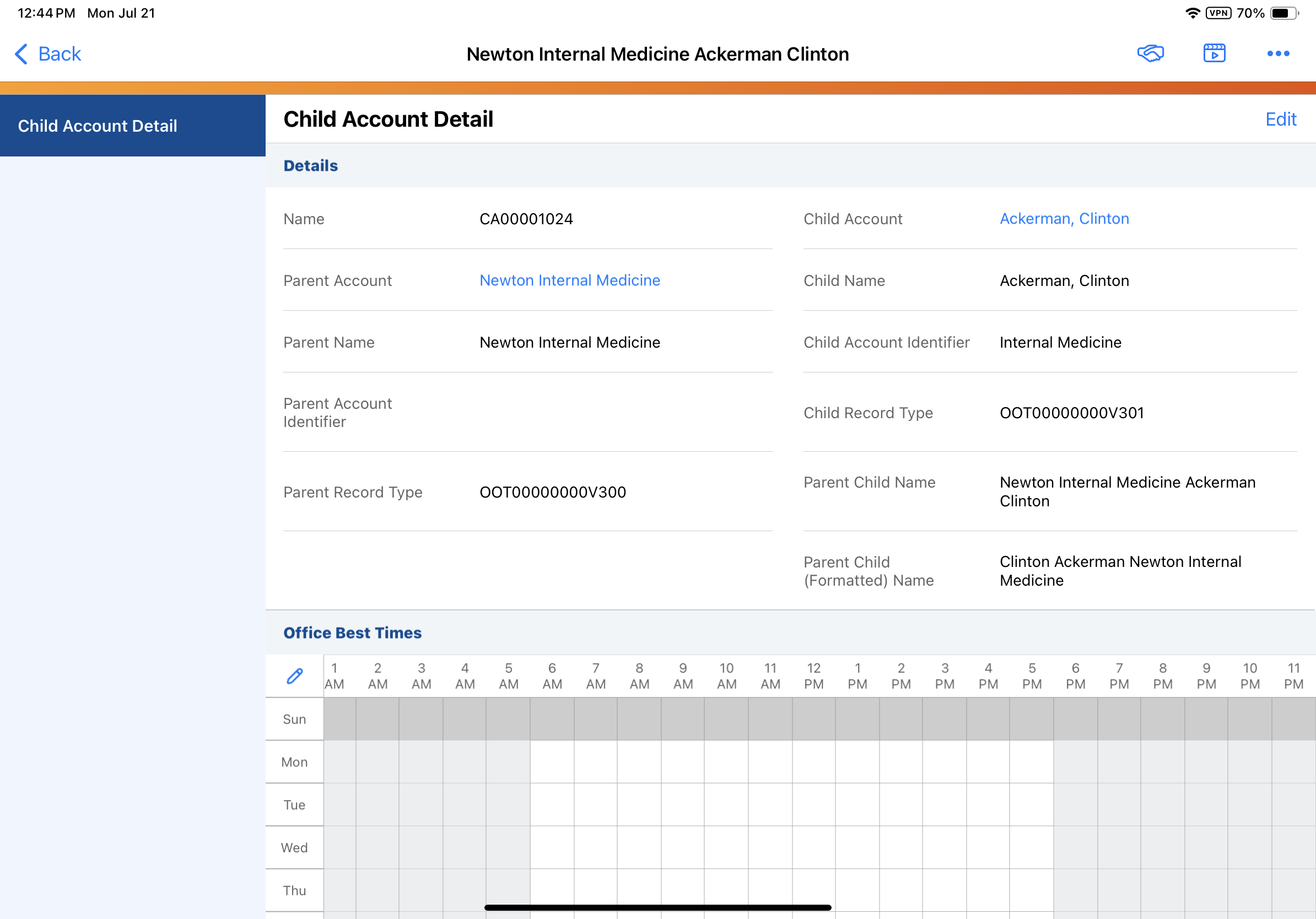
Users can schedule child account calls using the Send to Scheduler action. Saving child accounts as a list is not supported in My Plan.
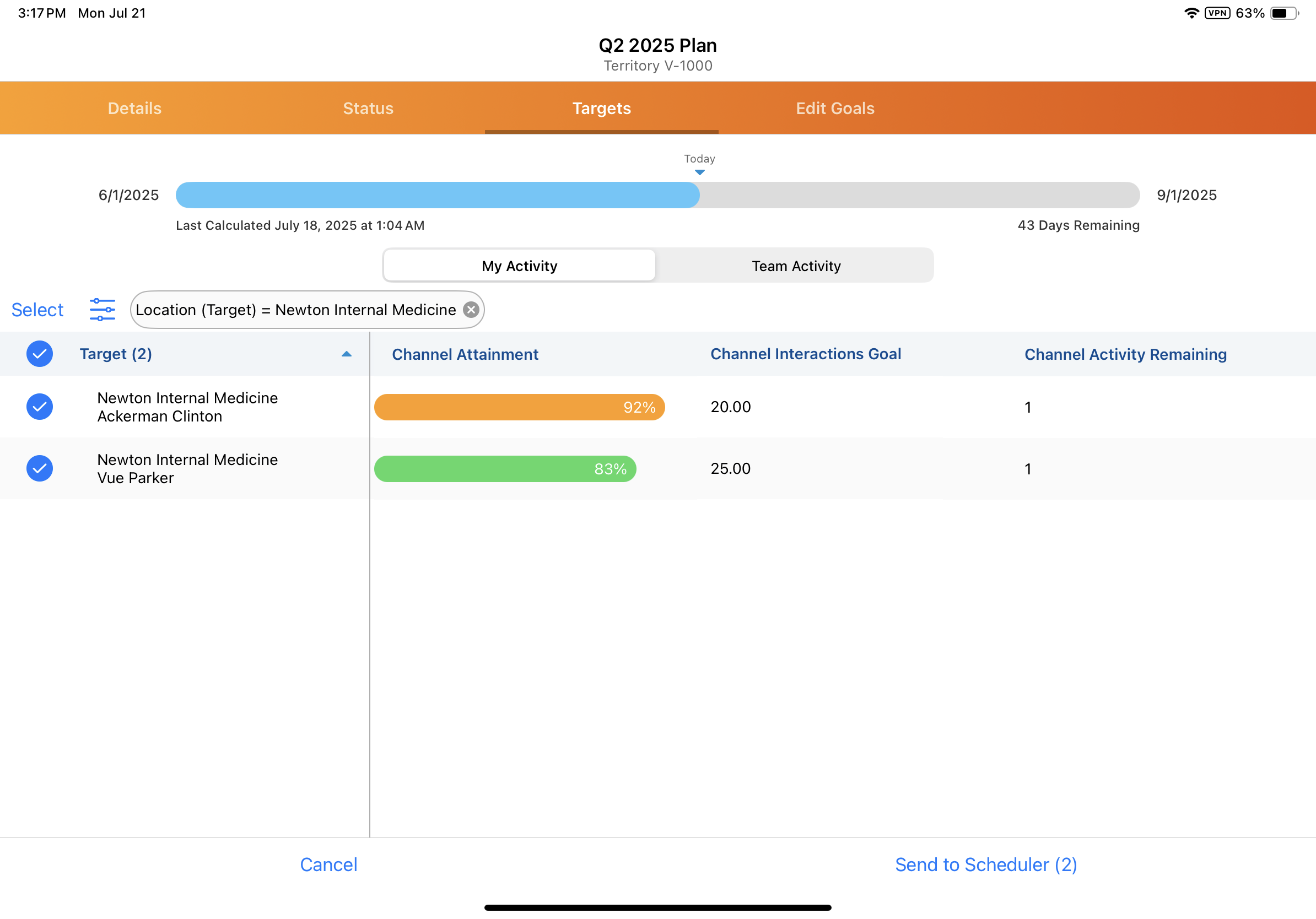
On the call report, MCCP detailing priority reflects child account relationships. The person and business account (location) selected on the call report are compared against MCCP targets to display the appropriate information for the person and location combination. If an MCCP target is not available for the person and location on the call report, a No Active Cycle Plan message displays.