Displaying PowerPoint Presentations in CLM
CLM presentations containing PowerPoint content launch in PowerPoint outside the CLM media player, while still using the media library. This allows users to maintain the animations and transitions of their PowerPoint presentations, while still ensuring the latest approved version of the presentation is available.
Who can use this feature?
- Content Creator Users - Browser
- Package PowerPoint presentations for CLM
- End Users - CRM Desktop (Windows), iPad, iPhone
- Display PowerPoint presentations
- Users do not require an additional license
Configuring PowerPoint Presentations in CLM for
To configure this feature, ensure Configuring CLM as Object Model is complete.
Packaging PowerPoint Presentations for CLM as
Presentations must be packaged as single slide presentations using the Create Presentation functionality or via auto-publishing with the CRM Rendition Setting set to PowerPoint Presentation.
PowerPoint content is packaged correctly when the following conditions are met:
- The media zip file contains <document name>.pptx, poster.png, and thumb.png
- The PowerPoint key message is the only key message within the CLM Presentation
Displaying PowerPoint Presentations as
When a PowerPoint presentation is available on a user’s device, it displays in the media library with a PowerPoint logo on the presentation thumbnail. Selecting the presentation displays the title slide within the CLM player, then the iOS Open With dialogue displays. PowerPoint must be installed on the user's device.
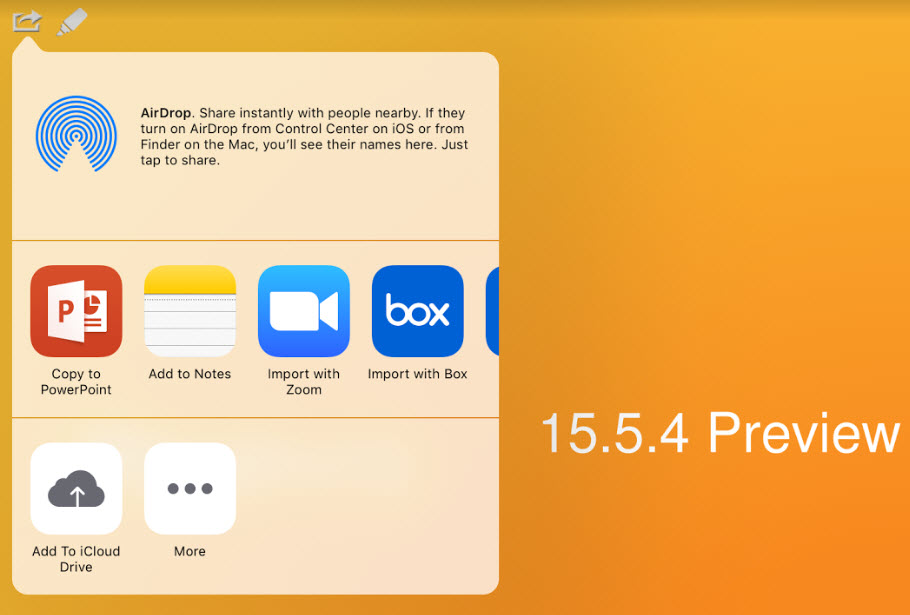
The Copy to PowerPoint option displays in the dialogue.
Once the presentation is selected from the media library, the corresponding key message is tracked. See Tracking CLM Key Messages for more information.
In addition to the media library, users can access PowerPoint content from the following areas:
PowerPoint presentations are not supported in sub-presentations or custom presentations.

