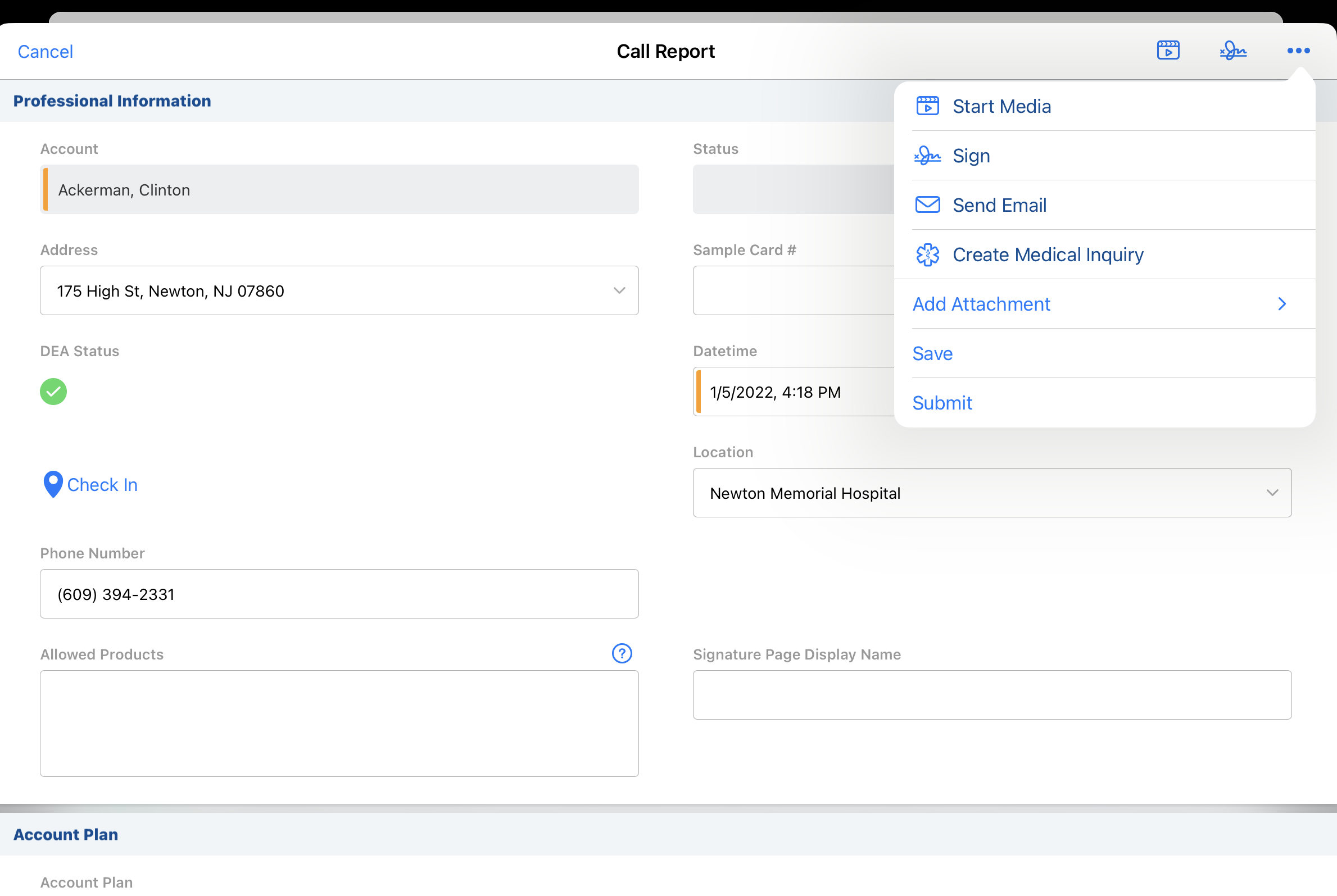Using the All Actions Button on Call Reports
The All Actions button enables a user to initiate common account related actions in follow up to, or as part of a call. Actions display in the list depending on which modules are configured in a user's Vault. For example, users can create a new Medical Inquiry or Key Medical Insight Order directly from the call report, capture the HCP's signature, save or submit the call, or launch a CLM presentation.
Who can use this feature?
- End Users — Browser, iPad, iPhone, Windows (Beta)
- Using All Actions
- Users do not require an additional license
Configuring All Actions for
To configure this feature, ensure Configuring Call Reporting is complete.
In order for an option to display in the All Actions picklist menu, the user must also have create access for the underlying object as well as access to the object as a related list in the account layout for the primary account of the call. See the configuration information for the underlying object (for example, Medical Inquiry, Key Medical Insights, Configuring Order Management, Inventory Monitoring, or Approved Email) for more information.
Using All Actions as
Select the All Actions button on the call report to display a list of account related activities. The following activities are currently supported:
- Capturing Electronic Signatures for Sampling
- Creating a Medical Inquiry
- Creating an Order from a Call
- Displaying CLM Content from Calls
- Key Medical Insights
- Scheduling and Starting an Engage Meeting
- Scheduling and Starting Microsoft Teams Meetings
- Sending Approved Email
- Using Barcodes to Record Call Samples
- Using Inventory Monitoring
On the Windows (Beta) platform, the Inventory Monitoring, Engage Meeting, and barcodes for Call Sampling options are not supported.