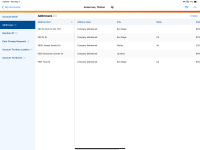25R1.0 Maintenance Notes
The items listed below were added in the 25R1.0 release cycle and contain maintenance items from the 25R1.0, 25R1.2, and 25R1.3 releases as they become available.
Maintenance items in the Vault CRM application are corrections to existing functionality.
251.4.50 | Family Build 127 (August 14, 2025)
Call Scheduling
|
Platform |
Issue Description |
Issue Number |
|---|---|---|
|
Browser |
An error occurred when creating a call from an unassigned presentation with an HCO account when the user did not have permission for the Product Discussion section. |
VCRM-100047 |
251.4.40 | Family Build 121 (July 31, 2025)
Campaign Manager
|
Platform |
Issue Description |
Issue Number |
|---|---|---|
|
Browser |
An error occurred when downloading Performance files for campaigns with names containing non-alphanumeric characters. |
VCRM-93476 |
Events Management
|
Platform |
Issue Description |
Issue Number |
|---|---|---|
|
Browser |
The Meal Opt-in field was editable and required when end users only had Read field permission. |
VCRM-93405 |
|
Browser |
Budget reference fields on the Event Budget object did not display hardcoded columns or columns defined in list layouts. |
VCRM-86123 |
|
Browser |
When custom triggers were set up to create and immediately update Events, duplicate Event Rules were created for new events. |
VCRM-93905 |
|
Browser |
When an Event was closed or cancelled, the corresponding Expense Estimate and Committed fields were not updated. |
VCRM-95727 |
|
Browzer |
After submitting an event using the Submit for Approval workflow action, Event Estimates were not automatically generated. |
VCRM-96833 |
MCCP
|
Platform |
Issue Description |
Issue Number |
|---|---|---|
|
Browzer |
An error occurred for MCCP calculation jobs due to limited disk space. |
VCRM-96504 |
251.4.30 | Family Build 109 (July 24, 2025)
Sync
Supporting List Layouts on Mobile Devices - Available on iPad and iPhone
Business admin users can define list layouts for objects to customize the columns displayed in search modals. This allows end users to view relevant information when searching for records to populate reference fields, providing better context for their selections.
Acknowledgement of Content
|
Platform |
Issue Description |
Issue Number |
|---|---|---|
|
iPad |
When the Received Quantity field was already populated on an Acknowledgement of Content (AOC) record, the Received Quantity field on the AOC signature page did not default to the Shipped Quantity value. Additionally, the AOC signature page displayed the API name for the signee’s credential instead of the field label. |
VCRM-94953 |
Events Management
|
Platform |
Issue Description |
Issue Number |
|---|---|---|
|
iPad |
An error occurred when a lookup field’s VQL criteria filtered records by comparing a single-select picklist to a multi-select picklist. |
VCRM-94462 |
|
iPad |
A validation rule was incorrectly triggered when users attempted to reconcile an event attendee with an account not stored locally on their device. |
VCRM-94467 |
|
iPad |
When users added an event team member on an iPad, the Team Member Type picklist incorrectly displayed picklist values not assigned to the object type. |
VCRM-94952 |
|
Browser |
When an event topic was deleted in Vault CRM but still used in an approved document in PromoMats, an error occurred when syncing Approved Email content. |
VCRM-94739 VCRM-95252 |
Home Page
|
Platform |
Issue Description |
Issue Number |
|---|---|---|
|
iPad |
The More tab was not translated correctly. |
VCRM-93766 |
MCCP
|
Platform |
Issue Description |
Issue Number |
|---|---|---|
|
Browser |
MCCP processing jobs failed after experiencing prolonged execution times. |
VCRM-95508 |
|
Browser |
An error occurred for MCCP calculation jobs when two Metric Configuration records for a cycle product shared the same name. |
VCRM-96027 |
Medical Events
|
Platform |
Issue Description |
Issue Number |
|---|---|---|
|
Browser |
An error occurred when updating migrated event speaker records without accounts. |
VCRM-92353 |
Network Integration
|
Platform |
Issue Description |
Issue Number |
|---|---|---|
|
iPad |
Users were sometimes unable to add HCPs from Network Account Search when using broad search terms. |
VCRM-93604 |
251.4.22 (July 20, 2025)
Sync
|
Platform |
Issue Description |
Issue Number |
|---|---|---|
|
iPad |
An error occurred when users with access to multiple Vaults attempted to sign in. |
VCRM-96195 |
251.4.20 | Family Build 101 (July 17, 2025)
Medical Inquiries
Adding a Disclaimer to a Medical Inquiry - Available on Browser and iPad
Business admin users can add default disclaimer text that displays on the Medical Inquiry page. This text is often recommended or required by a medical or pharmaceutical provider's legal department. Additionally, instead of the default disclaimer text, customers with multi-country operations can automatically display disclaimer text on the Medical Inquiry page based on the country of an account.
Users can also display disclaimer text on the Medical Inquiry signature page on iPad. Because signing accounts and users may speak different primary languages, signers can select the language for disclaimer text on the signature page.
Approved Email
|
Platform |
Issue Description |
Issue Number |
|---|---|---|
|
iPad |
When users saved a Data Change Request (DCR)-enabled email field from the Manage Email Addresses screen in Approved Email, an error occurred. |
VCRM-93720 |
Call Reporting
|
Platform |
Issue Description |
Issue Number |
|---|---|---|
|
Browser |
When users selected Send Email from the All Actions menu on the call report, they were able to save the call without completing required fields. |
VCRM-93076 |
Events Management
|
Platform |
Issue Description |
Issue Number |
|---|---|---|
|
Browser |
When creating a child event, the Parent Event field did not display correctly. |
VCRM-92035 |
|
Browser |
Event object type names did not correctly translate when creating events. |
VCRM-92661 |
|
Browser |
Speaker nominations could be incorrectly created or saved without populating fields marked as required on the layout. |
VCRM-93403 |
|
iPad |
The Attendee Reconciliation process timed out when searching for attendees via OpenData. |
VCRM-93935 |
|
iPad |
Formula fields on an event’s related records, for example, Event Sessions, did not immediately populate when created as part of a new child event. |
VCRM-94313 |
|
iPad |
The {{EventSpeaker}} token did not correctly render custom fields when previewed or sent. |
VCRM-94466 |
MCCP
|
Platform |
Issue Description |
Issue Number |
|---|---|---|
|
Browser |
When greater than 10000 MCCP records were deleted as part of the MCCP processing job, the job failed, and a message indicating no records needed to be updated was incorrectly displayed. |
VCRM-95028 |
Medical Inquiries
|
Platform |
Issue Description |
Issue Number |
|---|---|---|
|
iPad |
When a user created a response to a Medical Inquiry Fulfillment, the system generated a call report with the MSL Meeting Brief object type instead of the Medical Inquiry Fulfillment object type. |
VCRM-92036 |
Surveys
|
Platform |
Issue Description |
Issue Number |
|---|---|---|
|
iPad |
When users updated a recurring survey response, if a field with the Must be unique attribute was populated, a duplicate value error displayed because the application copied a unique value instead of ignoring it. |
VCRM-93053 |
X-Pages
|
Platform |
Issue Description |
Issue Number |
|---|---|---|
|
iPad |
When a user loaded an X-Page on an iPad, any context queries for date or datetime fields returned values that were already formatted for the user's locale. The system expected the data to be in the unformatted ISO 8601 standard, and this discrepancy caused the date and datetime fields to not display correctly on the page. |
VCRM-93430 |
251.4.10 | Family Build 85 (July 10, 2025)
Sample Management
Overriding Locked Sample Management Records - Available on Browser
To ensure seamless updates while maintaining data security and compliance with regulatory requirements, integration users or sample admins can update fields on submitted or locked Sample Management records. This eliminates the need for an admin user to manually unlock the record, or for the integration user to have Modify All permission.
Call Reporting
|
Platform |
Issue Description |
Issue Number |
|---|---|---|
|
Browser |
When the call report layout did not include related object sections, users were prevented from creating call reports. |
VCRM-89460 |
Events Management
|
Platform |
Issue Description |
Issue Number |
|---|---|---|
|
Browser |
Newly created expense headers did not display correctly in an event’s Expense Header related list. |
VCRM-88798 |
|
iPad |
The key_contact_name_v field on the em_event__v object was editable even when users only had Read permission to the field. |
VCRM-92815 |
|
Browser |
Event Team Members added to an event via a Group could not execute event actions. |
VCRM-88788 |
|
Browser |
When a layout section only contained fields that end users did not have at least Read permission to, the empty layout section incorrectly displayed. |
VCRM-92277 |
Medical Events
|
Platform |
Issue Description |
Issue Number |
|---|---|---|
|
Browser |
When creating an event attendee from a medical event, the Attendee Name field was not populated. |
VCRM-81389 |
My Schedule
|
Platform |
Issue Description |
Issue Number |
|---|---|---|
|
Browser |
When users’ locale language conflicted with their selected user language, calendar labels displayed in the user locale language instead of the user language. |
VCRM-89769 |
Surveys
|
Platform |
Issue Description |
Issue Number |
|---|---|---|
|
Browser |
The Channels field on the Survey Target object displayed using picklist API names instead of labels. |
VCRM-91796 |
|
Browser |
When an employee completed an Advanced Coaching Report survey, the application changed the Owner value to the manager instead of leaving the employee as the owner. |
VCRM-74895 |
Sync
|
Platform |
Issue Description |
Issue Number |
|---|---|---|
|
Browser |
When the syncoffline__v field was added to a base document type, a sync error occurred. |
VCRM-93105 |
X-Pages
|
Platform |
Issue Description |
Issue Number |
|---|---|---|
|
Browser |
When a user called the ds.newRecord function to create a new sent email record online, the expected email interface failed to open. The same function worked correctly when it was used on the iPad application. |
VCRM-89091 |
|
Browser |
When a user attempted to create a new sent email record using a specific function, it worked correctly on the iPad application but failed to execute when performed online. |
VCRM-90976 |
251.3.20 | Family Builds 481, 482 (July 2, 2025)
Accounts
Dynamic Attributes in My Accounts Views - Available on Browser
Users can specify Dynamic Attributes as criteria when defining My Accounts views. This enables users working with custom attributes to filter My Accounts to a tailored, actionable view that only includes accounts relevant to the user's current task. The specified Dynamic Attributes display as columns in the My Accounts view.
Account Management
|
Platform |
Issue Description |
Issue Number |
|---|---|---|
|
Browser |
The My Accounts tab took several minutes to load and display records. |
VCRM-92008 |
Approved Email
|
Platform |
Issue Description |
Issue Number |
|---|---|---|
|
Browser |
The Approved Email integration process failed to sync documents with titles longer than 255 characters. |
VCRM-92242 |
Call Reporting
|
Platform |
Issue Description |
Issue Number |
|---|---|---|
|
Browser |
When users selected an objective (account tactic) related to a Call Objective in the Medical Discussions section of a non-unique activities call report, the corresponding Call Objective was not automatically added to the call report. |
VCRM-76024 |
|
Browser |
When users took an action from either the Medical Discussions or Product Discussions section of a non-unique activities call report which affected Call Objectives associated with objectives, they were not prompted to confirm removal of the Call Objectives. |
VCRM-74154 VCRM-74155 VCRM-74156 |
Call Sampling
|
Platform |
Issue Description |
Issue Number |
|---|---|---|
|
Browser |
Users were able to submit calls with controlled substance samples, BRCs, and alternative samples for accounts without valid sample opt-in records. |
VCRM-81474 |
|
Browser |
Users were not reminded to confirm the call date before submitting a call with sample card or sample send card numbers. |
VCRM-77293 |
Events Management
|
Platform |
Issue Description |
Issue Number |
|---|---|---|
|
Browser |
Event Lifecycle Stages did not correctly update to the Completed state when the event’s status was updated appropriately. |
VCRM-90211 |
|
Browser |
LongText and RichText fields were truncated on event-related objects. |
VCRM-91808 VCRM-92138 |
Home Page
|
Platform |
Issue Description |
Issue Number |
|---|---|---|
|
Browser |
When the user’s timezone was not US, document and object workflow tasks displayed invalid date in the My Tasks homepage widget. |
VCRM-90527 |
Surveys
|
Platform |
Issue Description |
Issue Number |
|---|---|---|
|
Browser |
When a survey had the Territory Assignment Type selected, the Product based restriction was still applied, preventing users in a Territory with Allowed Products defined from creating survey targets for the survey. |
VCRM-91924 |
X-Pages
|
Platform |
Issue Description |
Issue Number |
|---|---|---|
|
Browser |
In Vault instances with a large number of accounts, an error occurred when navigating away from an X-Page while the data was loading. |
VCRM-88452 |
251.3.10 | Family Build 468 (June 26, 2025)
Account Management
|
Platform |
Issue Description |
Issue Number |
|---|---|---|
|
iPad |
When users selected View User Territory on Account Details, the modal did not display territories the user was not assigned to. |
VCRM-86861 |
|
iPad |
Product names were truncated in the Products column on the Product Metrics section of the Account Detail page. |
VCRM-85800 |
|
Browser |
Product names were truncated in the Products column on the Product Metrics section of the Account Detail page. |
VCRM-85799 |
|
Browser |
When users selected View User Territory on Account Details, the section did not display territories the user was not assigned to. |
VCRM-86857 |
|
Browser |
Users experienced slow performance when deleting account records in bulk. |
VCRM-88149 |
|
Browser |
When users edited an account in My Accounts, picklists displayed inactive values. |
VCRM-89388 |
|
Browser |
When users attempted to create an address for an account, the behavior of the object type selector differed depending on whether they used the Address related list or the Address section control. |
VCRM-89395 |
Account Plan
|
Platform |
Issue Description |
Issue Number |
|---|---|---|
|
Browser |
The Account Plan Deep Copy feature did not correctly copy the object type. Instead, the copied account plan was created with the default object type. |
VCRM-84084 |
|
Browser |
An error occurred when using the Account Plan Deep Copy feature to copy an account plan containing fields that reference other fields in the same plan. |
VCRM-85301 |
Approved Email
|
Platform |
Issue Description |
Issue Number |
|---|---|---|
|
iPad |
When users attempted to send double opt-in emails using a template with a user photo, the email messages were not sent. |
VCRM-87856 |
Call Reporting
|
Platform |
Issue Description |
Issue Number |
|---|---|---|
|
Browser |
When users did not have edit access to call_datetime__v, but the field was placed on call layouts, the call datetime displayed on the call report as 8:00 AM regardless of the time selected. |
VCRM-87872 |
Campaign Manager
|
Platform |
Issue Description |
Issue Number |
|---|---|---|
|
Browser |
Some links included in test emails sent from a campaign did not generate correctly. |
VCRM-87713 |
CLM
|
Platform |
Issue Description |
Issue Number |
|---|---|---|
|
CRM Desktop (Windows) |
When presenting content in Window Mode in a fixed size, an extra title bar displayed at the top of the presentation window. |
VCRM-86336 |
|
Browser |
Media files for key messages could not be downloaded. |
VCRM-89464 |
|
Browser |
Users were required to add attendees to unique activity calls created for unassigned presentations. |
VCRM-86319 |
Engage
|
Platform |
Issue Description |
Issue Number |
|---|---|---|
|
Browser |
An error occurred during Engage Post-Processing for virtual events. |
VCRM-84366 |
Engage HCP
|
Platform |
Issue Description |
Issue Number |
|---|---|---|
|
Android |
When a signature request was canceled, the background color for the OK button was incorrect. |
VCRM-83409 |
Events Management
|
Platform |
Issue Description |
Issue Number |
|---|---|---|
|
Browser |
sent_email__v records were erroneously created when users had insufficient privileges to fields referenced by tokens in the Approved Email template. |
VCRM-85397 |
|
iPad |
An error occurred when Event Materials were automatically created via Event Rules if the user lacked Read permission to the product__v field of the em_topic_material__v object. |
VCRM-82079 |
|
Browser |
Veeva-provided values of the em_event_status__v picklist on the em_event__v object could not be inactivated. |
VCRM-87977 |
|
Browser |
A query error caused searching in the Events tab to be less robust. |
VCRM-85240 |
|
iPad |
The Out of Territory filter did not display correctly in the Add Attendee modal. |
VCRM-89739 |
|
iPad |
Lookup filters did not function correctly. |
VCRM-84668 |
|
Browser |
The incurred_expense_speaker_v and incurred_expense__v fields did not display correctly in layouts. |
VCRM-89019 |
Home Page
|
Platform |
Issue Description |
Issue Number |
|---|---|---|
|
Browser |
The due date for a task displayed on the home page was different from the due date on the task record. |
VCRM-86833 |
Key Medical Insights
|
Platform |
Issue Description |
Issue Number |
|---|---|---|
|
Browser |
When a user unlocked a Key Medical Insight with missing required fields or failed validation, the system incorrectly showed a success message, even though the record remained submitted and uneditable. |
VCRM-84802 |
Medical Inquiries
|
Platform |
Issue Description |
Issue Number |
|---|---|---|
|
iPad |
When a user submitted a Medical Inquiry, they received two identical notifications that the medical inquiry had been created instead of one. |
VCRM-83828 |
My Schedule
|
Platform |
Issue Description |
Issue Number |
|---|---|---|
|
Browser |
When the Microsoft Outlook integration was enabled and users had access to a relationship field, but lacked object permission to the relationship field’s source object, Vault CRM calendar entries did not display in Microsoft Outlook. |
VCRM-84225 |
|
iPad |
External calendar events with a duration fewer than 24 hours did not display as all-day events when they spanned two days. |
VCRM-87882 |
|
Browser |
When managers viewed shared calendars, the All Actions menu did not display on shared entry popovers. |
VCRM-84541 |
|
Browser |
When users were granted access to an account through sharing rules, but the user’s territory did not match the account’s territory, the account did not display in the Scheduler pane. |
VCRM-82988 |
Order Management
|
Platform |
Issue Description |
Issue Number |
|---|---|---|
|
Browser |
A Delivery Order Limit Rule Pricing Rule that should only work on iPad was triggered for an order submitted on Browser. |
VCRM-87232 |
Surveys
|
Platform |
Issue Description |
Issue Number |
|---|---|---|
|
iPad |
When users created question response records for advanced coaching reports, the wrong object type was used. |
VCRM-82458 |
Sync
|
Platform |
Issue Description |
Issue Number |
|---|---|---|
|
iPad |
Records with text containing emojis or other special characters sometimes did not sync correctly, but there were no sync errors. |
VCRM-77529 |
|
iPad |
Default picklist values defined for a specific object type did not display after creating a record with that object type. |
VCRM-82928 |
|
iPad |
An error displayed when users navigated to the Territory Feedback screen. |
VCRM-89638 |
Territory Management
|
Platform |
Issue Description |
Issue Number |
|---|---|---|
|
iPad |
The View User Territory section incorrectly displayed on account page layouts on the iPad. |
VCRM-83230 |
X-Pages
|
Platform |
Issue Description |
Issue Number |
|---|---|---|
|
iPad |
When a user submitted two async requests at the same time, only one request provided a response. The other request did not complete and a “Promise not found in registry” error message displayed. |
VCRM-86218 |
|
iPad |
When a user changed the value of a field in the custom object record to the API name as instructed, a sync error occurred. |
VCRM-85213 |
|
iPad |
When a user selected the Save button on a custom X-Page, the app closed unexpectedly. |
VCRM-84064 |
X-Pages Studio
|
Platform |
Issue Description |
Issue Number |
|---|---|---|
|
Browser |
A user was unable to update a column header in a table on several OOTB templates, including the Commercial Territory, Medical Territory, and Territory Overview templates. |
VCRM-71523 |
|
Browser |
When a user created a Get Translated Object Names data element and populated the name and description fields for an object and saved the data element, then updated the name and description fields and deselected the object, the name and description fields reverted to their original values. |
VCRM-49139 |
|
Browser |
When using OOTB display elements, additional section headers were added below sections on stacked OOTB display elements and unnecessary scroll bars displayed once the page was deployed. In addition, the viewRecord method in the JavaScript library was not documented correctly. |
VCRM-68574 |
|
iPad |
When a user created a CDE for Suggestions using the executeSuggestionAction method in the JavaScript library, then deployed the page, an error occurred when any action was taken on a suggestion (dismiss, complete, or schedule a call). |
VCRM-75686 |
|
Browser |
When a user created and deployed a custom page using “Salesforce” as the Target Platform, then opened the page and selected the Properties icon, the target platform was “Vault.” |
VCRM-83874 |
|
Browser |
Both deployable and non-deployable page versions displayed on the Deploy page. |
VCRM-86039 |
|
Browser |
A user was unable to update the report type for a page version on the Deploy page. |
VCRM-53156 |
251.2.51 (June 26 2025)
General
|
Platform |
Issue Description |
Issue Number |
|---|---|---|
|
iPad |
iPad Optimizations |
VCRM-91279 |
251.2.50 (June 19, 2025)
Account Management
|
Platform |
Issue Description |
Issue Number |
|---|---|---|
|
iPad |
When users selected Edit Lists from My Accounts, the application did not display the edit screen. |
VCRM-83017 |
251.2.42 | Family Build 575 (June 17, 2025)
CLM
|
Platform |
Issue Description |
Issue Number |
|---|---|---|
|
Browser |
When users downloaded media files for key messages, the downloaded files were empty. |
VCRM-89775 |
|
Browser |
Content admins were unable to connect to the FTP server. |
VCRM-89510 |
Sync
|
Platform |
Issue Description |
Issue Number |
|---|---|---|
|
iPad |
When users with the same security profile and user role, as well as large event layouts, synced at the same time, the user information in the Options tab or activity log was incorrect. |
VCRM-89539 |
251.2.41 | Family Build 575 (June 16, 2025)
Call Sampling
|
Platform |
Issue Description |
Issue Number |
|---|---|---|
|
Browser |
Users without field permission to the license fields on the Address object were unable to save or submit calls. |
VCRM-86877 |
Events Management
|
Platform |
Issue Description |
Issue Number |
|---|---|---|
|
Browser |
After users rescheduled an event, the event status did not match the event lifecycle state. |
VCRM-87343 |
|
Browser |
When the split_lines__v field was null on expense_header__v records, users were unable to save expense records. |
VCRM-88093 |
|
Browser |
After creating an event on iPad, the corresponding event history record was not created online, |
VCRM-62770 |
|
Browser |
Event Speaker table tokens, Event Session table tokens, and time formatting did not display correctly in Approved Emails. |
VCRM-84938 |
Sync
|
Platform |
Issue Description |
Issue Number |
|---|---|---|
|
iPad |
When a call failed a validation rule after being updated, sync was unable to complete. |
VCRM-88454 |
251.2.40 | Family Build 570 (June 12, 2025)
Account Plan
|
Platform |
Issue Description |
Issue Number |
|---|---|---|
|
Browser |
When users attempted to download an account plan as a PDF and the columns on the key stakeholders section were not customized, the download failed. |
VCRM-86179 |
Approved Email
|
Platform |
Issue Description |
Issue Number |
|---|---|---|
|
Browser |
When users scheduled an Approved Email that included fragments, the fragments did not display in the received email. |
VCRM-86713 |
|
iPad |
When users tried to access an approved document from the Approved Documents tab, the application closed unexpectedly. |
VCRM-83973 |
|
Browser |
An error displayed when admins created accounts as an integration user via Java and the API. |
VCRM-86136 |
Consent Capture
|
Platform |
Issue Description |
Issue Number |
|---|---|---|
|
iPad |
A sync error occurred when creating Multichannel Consent records from capturing consent. |
VCRM-87231 |
CRM Vault Metadata
|
Platform |
Issue Description |
Issue Number |
|---|---|---|
|
Browser |
When mapping custom picklist values using CRM Vault Metadata Sync, the casing for the API names was not maintained. |
VCRM-66404 |
Events Management
|
Platform |
Issue Description |
Issue Number |
|---|---|---|
|
iPad |
A scripting error occurred when executing event actions. |
VCRM-83621 |
|
Browser |
An error occurred when generating a QR Code for an event. |
VCRM-85398 |
|
Browser |
The error banner that displays when an error occurs when adding or removing an attendee from an event did not expand by default. |
VCRM-86196 |
|
iPad |
The email address of Event Team Members did not display correctly. |
VCRM-87482 |
|
iPad |
The View Signature button incorrectly displayed. |
VCRM-87680 |
Surveys
|
Platform |
Issue Description |
Issue Number |
|---|---|---|
|
Browser |
When users dataloaded survey targets, the process took an exceptionally long time to complete. |
VCRM-87162 |
Sync
|
Platform |
Issue Description |
Issue Number |
|---|---|---|
|
iPad |
When a Related to Top Level VMOC had Enable Enhanced Sync selected and the parent object was call2__v, syncing records for the object during incremental sync did not complete. |
VCRM-84308 |
Territory Management
|
Platform |
Issue Description |
Issue Number |
|---|---|---|
|
Browser |
When users attempted to run a territory assignment rule, an error displayed indicating assignment was already in progress even though the Job Status page displayed no currently running jobs. |
VCRM-83610 |
X-Pages
|
Platform |
Issue Description |
Issue Number |
|---|---|---|
|
iPad |
When a user accessed a custom X-Page (migrated from Veeva CRM) and created a call by selecting the appropriate button (using the createRecord function), then saved the record and synced their device, a sync error occurred. |
VCRM-87233 |
|
iPad |
A custom X-Page that was migrated from a MyInsights page was unable to query object metadata. |
VCRM-72584 |
X-Pages Studio
|
Platform |
Issue Description |
Issue Number |
|---|---|---|
|
Browser |
When adding a CDE without a name, an error occurred though the name field was not required. |
VCRM-87493 |
251.2.30 | Family Build 551 (June 5, 2025)
Accounts
Enable Querying and Reporting of Dynamic Attributes in My Accounts - Available on Browser
To improve performance in My Accounts, business admins can control whether Dynamic Attributes are included in My Accounts searches, filters, and reports.
Call Sampling
Generating Printable Sample Receipts - Available on Browser
To ensure regulatory compliance, streamline audits, and readily fulfill HCP receipt requests, sample admin users and end users can generate printable sample receipts for call reports with samples or BRCs.
Classic Cycle Plans
The following Classic Cycle Plan functionality is now available:
- Creating Classic Cycle Plans - Available on Browser
- Excluding Products from Classic Cycle Plans - Available on Browser and iPad
- Highlighting Target Products on the Call Report - Available on iPad
- Monitoring Classic Cycle Plan Progress - Available on Browser and iPad
- Real-Time Calculations for Classic Cycle Plans - Available on Browser and iPad
- Submitting Classic Cycle Plans - Available on Browser
- Unlocking Classic Cycle Plans - Available on Browser
- Using Cycle Plan Progress Calculations - Available on Browser
Multichannel Cycle Plans
Editing MCCP Goals - Available on iPad
Editing Multichannel Cycle Plan (MCCP) goals enables end users to create more accurate and effective plans based on their experience with accounts, while reducing administrative overhead from frequent plan changes.
Events Management
|
Platform |
Issue Description |
Issue Number |
|---|---|---|
|
Browser |
Read access to the registration_url_long__v field on the em_event__v object no longer required for generating print templates. |
VCRM-84598 |
|
iPad |
Read access to the concur_status__v field on the expense_header__v object no longer required for editing expenses. |
VCRM-85040 |
|
Browser |
When selecting an Event Speaker Contract Template, defined VQL Filter Criteria was not respected. |
VCRM-85128 |
|
Browser |
Values on the tier__v and em_event_speaker_status__v picklists on the em_speaker__v object could not be inactivated. |
VCRM-85234 |
|
Browser |
When using Automated Event Emails, summary emails generated from different Event Rules, but associated with the same Event Configuration, were incorrectly grouped together. |
VCRM-85300 |
|
Browser |
Fixed an issue that prevented Required Event Material Business Rules records from being created when creating a new event. |
VCRM-86089 |
X-Pages
|
Platform |
Issue Description |
Issue Number |
|---|---|---|
|
Browser |
A user was unable to view their deployed X-Pages and templates in X-Pages Studio and an error displayed. |
VCRM-85528 |
|
Browser |
When a user opened an X-Page in Studio and selected the restore changes option, the data palette was empty. When they selected the delete changes option, their data displayed correctly. |
VCRM-85819 |
251.2.21 | Family Build 531 (May 30, 2025)
Territory Management
|
Platform |
Issue Description |
Issue Number |
|---|---|---|
|
Browser |
An error occurred when executing Territory Assignment Rules from a Vault’s root level territory. |
VCRM-85620 |
251.2.20 | Family Build 524 & 525 (May 29, 2025)
Account Management
|
Platform |
Issue Description |
Issue Number |
|---|---|---|
| Browser | When users attempted to configure a new territory in Global Account Search, the Applies To drop-down menu did not include all of the organization’s territories. | VCRM-83310 |
Call Reporting
|
Platform |
Issue Description |
Issue Number |
|---|---|---|
| Browser | When the Category section signal was disabled and users on a mobile device platform added Key Messages with an associated category to the call report, the Key Messages did not display online. | VCRM-83624 |
Call Sampling
|
Platform |
Issue Description |
Issue Number |
|---|---|---|
| Browser | When users saved call reports with BRCs, the ship_state_v and ship_country_v fields were stamped with the picklist value’s API name instead of the label. | VCRM-83522 |
| Browser | When users did not add lines to a multi-line sample transaction, the Transfer To field was not enforced as a required field. | VCRM-83229 |
CLM
|
Platform |
Issue Description |
Issue Number |
|---|---|---|
| Browser | User groups not aligned with any content groups were not deleted after performing content realignment. | VCRM-83698 |
Events Management
|
Platform |
Issue Description |
Issue Number |
|---|---|---|
| Browser | A scripting error caused creating events to take a long time. | VCRM-82218 |
| Browser | When a Vault was promoted from sandbox to production, em_event_configuration__v records and records related to those records were not cloned into the new production instance. | VCRM-84109 |
| iPad | An error occurred when executing event actions offline. | VCRM-84537 |
| iPad | Sent Email records associated with an event did not display in the corresponding related list. | VCRM-84821 |
My Schedule
|
Platform |
Issue Description |
Issue Number |
|---|---|---|
| Browser | When users attempted to create calls from a call cycle but lacked Create permission for Account object types, calls were not created. | VCRM-83603 |
X-Pages
|
Platform |
Issue Description |
Issue Number |
|---|---|---|
| iPad | A migrated X-Page report using the updateRecord function did not update the content as requested. The updateRecord function updated the content correctly on Browser. | VCRM-83018 |
| iPad | When a user accessed a custom X-Page (migrated from Veeva CRM) and selected the appropriate button to create a call (using the createRecord function), a call was not created. | VCRM-82739 |
| iPad | When a user accessed a custom X-Page (migrated from Veeva CRM) that displays task data (using the user_task__v object), an error displayed. | VCRM-85374 |
251.2.10 (May 22, 2025)
Account Management
|
Platform |
Issue Description |
Issue Number |
|---|---|---|
| Browser | When users selected the New Account button from Network Account Search, the New Account Wizard did not display. | VCRM-56790 |
| Browser | Accounts without a primary address did not display in views in My Accounts. | VCRM-75334 |
| Browser | Users experienced delays in load time when accessing the Timeline view for accounts. | VCRM-82358 |
Account Plan
|
Platform |
Issue Description |
Issue Number |
|---|---|---|
| Browser | When users viewed an account plan, the related list section did not display the number of records for Key Stakeholders. | VCRM-76252 |
| Browser | The Key Stakeholders section did not display when users exported an account plan as a PDF. | VCRM-76255 |
| Browser | The Copy Account Plan dialog did not display related objects from the hierarchy for selection when a custom relationship field existed on a standard object. | VCRM-78817 |
Approved Notes
|
Platform |
Issue Description |
Issue Number |
|---|---|---|
| Browser | The Approved Notes process did not correctly create violations of certain Monitoring Rules. | VCRM-73762 |
Call Reporting
|
Platform |
Issue Description |
Issue Number |
|---|---|---|
| Browser | When users lacked object permission for the call2_discussion__v object, a server error displayed. | VCRM-69541 |
| Browser | When users encountered a validation error message while saving a call report, the error message text “Cannot save the object at this moment:” was not translated. | VCRM-77749 |
| Browser | A validation error displayed for standard Medical Event calls even when parent call report fields were populated correctly, since values were not copied to child call reports. | VCRM-78162 |
| Browser | On standard call reports with medical discussions, the cursor flickered indefinitely when users attempted to select a field input or button, preventing them from saving the call report. | VCRM-81493 |
CLM
|
Platform |
Issue Description |
Issue Number |
|---|---|---|
| CRM Desktop (Windows) | An error occurred when syncing the media library after signing in for the first time. | VCRM-78148 |
Consent Capture
|
Platform |
Issue Description |
Issue Number |
|---|---|---|
| Browser | Customers experienced a delay when data loading multichannel consent records. | VCRM-78402 |
Events Management
|
Platform |
Issue Description |
Issue Number |
|---|---|---|
| Browser | An error occurred when scheduling a virtual event when Additional Zoom® Dial-in Countries were enabled. | VCRM-73802 |
| iPad | When filtering by Event Type, the list of em_event__v object types did not translate correctly. | VCRM-76825 |
Medical Inquiries
|
Platform |
Issue Description |
Issue Number |
|---|---|---|
| iPad | The Timeline displayed the API value of the product__v field on the medical_inquiry__v object instead of the label. | VCRM-78834 |
Multichannel Cycle Plans
|
Platform |
Issue Description |
Issue Number |
|---|---|---|
| Browser | MCCP calculations did not occur until the cycle start date was in the past, rather than occurring when the cycle start date was the current date or in the past. | VCRM-76174 |
Sample Management
|
Platform |
Issue Description |
Issue Number |
|---|---|---|
| iPad | When users edited a sample inventory count to a large number, for example, 1,000,000,000,000,000,000 or more, the sample inventory did not sync to the Browser platform. | VCRM-77111 |
Sync
|
Platform |
Issue Description |
Issue Number |
|---|---|---|
| Browser | An error occurred when syncing an application label records with text sections on the layout. | VCRM-77671 |
|
Browser |
Timestamps in the activity log did not display in the datetime format. |
VCRM-81944 |
Territory Management
|
Platform |
Issue Description |
Issue Number |
|---|---|---|
| Browser | An error occurred when using the ATL to load the same Zip Code in different countries into the same territory. | VCRM-41671 |
X-Pages
|
Platform |
Issue Description |
Issue Number |
|---|---|---|
| Browser | When a user navigated between X-pages, the X-pages did not resize correctly. | VCRM-77898 |
| iPad | In a translated MyInsights page, a field that had multiple potential translations did not always use the correct translation. | VCRM-81864 |
| Browser | After using the X-Pages Studio My Cases Template to create and deploy a page, a vertical scroll bar displayed unnecessarily in the My State Summary and My Queues sections on the Service Center My Cases tab. | VCRM-36880 |
251.0.40 (May 15, 2025)
Timeline
Viewing Events Management Events on the Account Timeline
Users can view Event Management events on the account timeline. This ensures users have a complete view of key milestones and engagements, such as speaker programs, directly alongside other customer interactions like calls or emails. This complete view provides users with the context needed to make more informed decisions and understand the impact of an event on subsequent interactions.
User Visible and Behavior Changes (UVCs)
Account Management
|
Platform |
Description |
Before |
After |
|---|---|---|---|
|
iPad |
Users can view the Addresses, Member of, and Members app sections as related lists on the account detail page, and create Data Change Requests from the related lists. |
n/a |
Account Management
|
Platform |
Issue Description |
Issue Number |
|---|---|---|
|
iPad |
When users tried to save a new account, the application closed unexpectedly if a layout in the account wizard contained a required boolean field. |
VCRM-82993 |
Events Management
|
Platform |
Issue Description |
Issue Number |
|---|---|---|
|
Browser, iPad |
An error prevented editing existing child events. |
VCRM-83207 |
Sync
|
Platform |
Issue Description |
Issue Number |
|---|---|---|
|
iPad |
When syncing a large number of records for an object, an error sometimes occurred with the incorrect error message. |
VCRM-82197 |
251.0.31 (May 9, 2025)
Authentication
|
Platform |
Issue Description |
Issue Number |
|---|---|---|
|
iPad |
When users quit the Vault CRM app while signed in, users were no longer signed in after relaunching the app. |
VCRM-82028 |
251.0.30 (May 8, 2025)
Account Management
During the account merge process, and after post-processing of child accounts, product metrics records are evaluated and updated to ensure data consistency.
Viewing User Territory on Browser
Users on the Browser platform can view User Territory information on Account Details. A list of current account territories displays, as wea list of users aligned in that territory for the current account.
Account Management
|
Platform |
Issue Description |
Issue Number |
|---|---|---|
| iPad | When creating a new account using the New Account Wizard, object types where the user only has Read access are not available for selection. | VCRM-71351 |
Engage HCP
|
Platform |
Issue Description |
Issue Number |
|---|---|---|
| Android | When launching the app after force closing it while signed in, users were no longer signed into the app. | VCRM-81877 |
Events Management
|
Platform |
Issue Description |
Issue Number |
|---|---|---|
| Browser | When a user previewed a print material, they were unable to scroll smoothly through the resulting template. | VCRM-77895 |
| Browser | When a user created a split expense header, certain fields including the split amount per person field was not visible on the page layout. | VCRM-80418 |
Sample Management
|
Platform |
Issue Description |
Issue Number |
|---|---|---|
| Browser | When Enable Samples on Sign Save was enabled, editing and re-saving a call report twice after the initial save resulted in duplicate sample limit transaction records when there were samples subject to sample product group limits on the call report. | VCRM-79186 |
251.0.22 (May 5, 2025)
Engage HCP
|
Platform |
Issue Description |
Issue Number |
|---|---|---|
| Android | An error occurred when upgrading the Engage app from a previous version to the 251.0.20 version. | VCRM-81865 |
251.0.21 (May 2, 2025)
Engage HCP
|
Platform |
Issue Description |
Issue Number |
|---|---|---|
| iPad | During Engage meetings, the meeting controls display at the bottom of the screen and block shared CLM content. | VCRM-81515 |
251.0.20 (May 1, 2025)
Account Management
|
Platform |
Issue Description |
Issue Number |
|---|---|---|
|
Browser |
When accounts were merged, the winning account territory record was deleted if the ATL mode was 0, the losing account had only 1 ATL record, and the winning account had no ATL record. |
VCRM-73852 |
| Browser | Users were unable to add an account using Global Account Search due to insufficient permissions. | VCRM-77239 |
| Browser | When users tried to create a new account, the creation failed if the Territory Field section was included on the layout for that specific Account object type. | VCRM-77368 |
Account Plan
|
Platform |
Issue Description |
Issue Number |
|---|---|---|
| Browser | Users were unable to create a key stakeholder from the account hierarchy or Sphere of Influence when the user was missing access to the key_stakeholder object type. | VCRM-77007 |
Approved Email
|
Platform |
Issue Description |
Issue Number |
|---|---|---|
|
Browser, iPad |
When users sent an Approved Email invitation from an Engage meeting and then viewed the email in Timeline, the Engage tokens displayed as blank. |
VCRM-76552 |
| Browser | When users sent an Approved Email, the message stayed in Sent status, even though the email was delivered. | VCRM-77356 |
| Browser | The Send Email process ran slowly due to the status of sent items not updating properly. | VCRM-79879 |
Call Reporting
|
Platform |
Issue Description |
Issue Number |
|---|---|---|
| Browser | Users were not able to select a call location when they lacked field permission to the do_not_call__v field on the account__v object. | VCRM-78188 |
Consent Capture
|
Platform |
Issue Description |
Issue Number |
|---|---|---|
| iPad | Defined content type display names did not display on the Consent Capture screen. | VCRM-77506 |
Engage
|
Platform |
Issue Description |
Issue Number |
|---|---|---|
| iPad | When only user attendees were added to a scheduled Engage meeting, selecting Send Invite did not generate participant URLs. | VCRM-77843 |
Engage HCP
|
Platform |
Issue Description |
Issue Number |
|---|---|---|
| Browser | When HCPs viewed a signature request that was then canceled by the end user, the Request Canceled modal did not display correctly. | VCRM-77227 |
Events Management
|
Platform |
Issue Description |
Issue Number |
|---|---|---|
| iPad | Default values on the team_member_type__v picklist were not respected, resulting in page layout errors. | VCRM-76247 |
| Browser | Translations of em_event__v object type labels did not display in the Object Type Selector when creating a new event. | VCRM-76746 |
Sync
|
Platform |
Issue Description |
Issue Number |
|---|---|---|
| iPad | An error occurred when bulk editing a currency field on objects used for Events Management. | VCRM-77243 |
| iPad | An error occurred when syncing records containing fields not available for the object type of the records. | VCRM-77370 |
Territory Management
|
Platform |
Issue Description |
Issue Number |
|---|---|---|
| Browser | An error occurred in Vault CRM when an integration with Vault CRM Align attempted to delete a territory. | VCRM-76434 |
X-Pages
|
Platform |
Issue Description |
Issue Number |
|---|---|---|
| Browser | A picklist value displayed in all lower-case letters when it should have displayed in upper-case letters. | VCRM-77451 |
| Browser | Queries ran slower than expected. | VCRM-77791 |
251.0.11 (April 18, 2025)
Events Management
|
Platform |
Issue Description |
Issue Number |
|---|---|---|
|
iPad |
End users could not create events when the start_time__v or end_time__v fields were marked as read-only on layouts. |
VCRM-78140 |
251.0.10 (April 17, 2025)
Account Management
|
Platform |
Issue Description |
Issue Number |
|---|---|---|
|
Browser, iPad |
Users were unable to edit My Accounts views that contained blank values in the view criteria. |
VCRM-65931 |
|
Browser |
When users searched My Accounts, any previous search terms displayed in the search field instead of the search placeholder text. |
VCRM-66212 |
|
Browser |
Users were unable to select and copy data from the My Accounts grid. |
VCRM-66214 |
|
iPad |
When users edited account information, the application closed unexpectedly. |
VCRM-67382 |
|
iPad |
When users selected the New Account button and entered a name, a match displayed that did not actually match the entered name, and the user was not able to create the new account. |
VCRM-67570 |
|
iPad |
When users submitted a DCR for a multi-select picklist value, the change was rejected. |
VCRM-69641 |
|
Browser |
When admins used Vault Loader to upsert product metrics configuration records, an error displayed. |
VCRM-76250 |
Approved Email
|
Platform |
Issue Description |
Issue Number |
|---|---|---|
|
Browser, iPad |
When an approved email contained the User.Division token, the token value did not render. |
VCRM-74053 |
Call Reporting
|
Platform |
Issue Description |
Issue Number |
|---|---|---|
CRM Desktop (Windows) | When users canceled out of a Medical Inquiry or Key Medical Insight after opening it from the high performance call report, then saved the call report, a blank page displayed. | VCRM-69416 |
CRM Desktop (Windows) | When users closed a call report window without saving and then attempted to record a call for a different account, selecting Save and Start New Call resulted in an error. | VCRM-69425 |
iPad | When users attempted to open a call report with follow-up activities from My Accounts or My Schedule without access to the call__v field on the call_followup_task__v object, an error occurred. | VCRM-70265 |
iPad | When users attempted to access a call report from X-Pages, the Account Detail Page, or My Schedule without access to the ownerid__v and active__v fields on the sample_lot__v object, an error occurred. | VCRM-70292 |
Browser | When users attempted to save a call report for an account with an inactive TSF My Preferred Address, they were prevented from saving the call report. | VCRM-70719 |
Browser | When users did not have access to the Meeting Brief object type on the call2__v object, they were prevented from creating call reports from My Accounts. | VCRM-74334 |
Call Scheduling
|
Platform |
Issue Description |
Issue Number |
|---|---|---|
|
iPad |
When users opened My Schedule’s Agenda View for the first time, a Select button incorrectly displayed in the schedule header. |
VCRM-72826 |
|
iPad |
In My Schedule’s Map View, inactive and unused picklist values displayed in the custom filters picklist. |
VCRM-67381 |
Campaign Manager
|
Platform |
Issue Description |
Issue Number |
|---|---|---|
|
Browser |
The Campaign Notes modal did not scroll correctly when many lines of text were entered. |
VCRM-68005 |
CLM
|
Platform |
Issue Description |
Issue Number |
|---|---|---|
|
CRM Desktop (Windows) |
Users were unable to sign into Vault CRM after switching users. |
VCRM-68594 |
|
iPad |
When Sharing Rules were enabled for the key_message__v object, end users were assigned the Viewer role for key_message__v records related to clm_presentation_slide__v records, and end users had Edit permission to the media_type__v field on the key_message__v object, an error occurred when exiting a CLM presentation. |
VCRM-71783 |
|
iPad |
When presenting CLM content remotely from a call, then navigating to the media library to switch presentations, PowerPoint presentations displayed in the media library. |
VCRM-72017 |
Consent Capture
|
Platform |
Issue Description |
Issue Number |
|---|---|---|
|
iPad |
Confirmation emails for double opt-in consent were not sent and the email_config_values__v field on the sent_email__v record was not populated correctly. |
VCRM-73844 |
Engage
|
Platform |
Issue Description |
Issue Number |
|---|---|---|
|
iPad |
After scheduling a meeting, adding attendees, and saving the call report, the remote_meeting__v field was not populated correctly with the remote meeting ID. |
VCRM-70406 |
Events Management
|
Platform |
Issue Description |
Issue Number |
|---|---|---|
|
iPad |
An error occurred when registering as a walk-in attendee when the corresponding attendee fields were not configured correctly. |
VCRM-74968 |
Home Page
|
Platform |
Issue Description |
Issue Number |
|---|---|---|
|
iPad |
An error occurred when customers updated the GO_ONLINE_URL_REDIRECT Veeva Setting with an unsupported value. |
VCRM-70710 |
Multichannel Cycle Plans
|
Platform |
Issue Description |
Issue Number |
|---|---|---|
|
Browser |
When MC Cycle Channel Criteria included a picklist field where the operator was set to Excludes, the MCCP process failed. |
VCRM-70610 |
Medical Inquiries
|
Platform |
Issue Description |
Issue Number |
|---|---|---|
|
Browser |
A user was unable to submit a medical inquiry without a signature even though the signature date field was not on the layout. |
VCRM-67464 |
|
iPad |
When a user created a medical inquiry, the app closed unexpectedly. |
VCRM-73959 |
|
iPad |
When a user submitted an MIF, a sync error occurred. |
VCRM-75109 |
Microsoft Integration
|
Platform |
Issue Description |
Issue Number |
|
iPad |
Users were unable to authenticate their Microsoft accounts when scheduling Microsoft Teams meetings or integrating their Microsoft Outlook calendars. |
VCRM-66775 |
Sample Management
|
Platform |
Issue Description |
Issue Number |
|---|---|---|
|
Browser |
When users captured Multi-Line Transactions, the confirmed_quantity__v field displayed for each line, regardless of whether the field was placed on the layout. |
VCRM-74548 |
Service Center
|
Platform |
Issue Description |
Issue Number |
|---|---|---|
|
Browser |
When a user removed an Account or User/Associate from a case, or cleared any fields in the case detail section, then selected Save, an error displayed. |
VCRM-74930 |
Territory Management
|
Platform |
Issue Description |
Issue Number |
|---|---|---|
|
Browser |
Users could incorrectly view account_territory__v records that they did not have access to via Account Sharing settings. |
VCRM-66091 |
X-Pages
|
Platform |
Issue Description |
Issue Number |
|---|---|---|
|
iPad |
When a user edited the Account Detail page, a section header displayed that should not. |
VCRM-68424 |
|
Browser |
A custom X-Page migrated from a MyInsights page was unable to query object metadata. |
VCRM-74988 |
|
Browser |
The country__v field in a migrated X-Page was incorrectly mapped to Country_vod_c. |
VCRM-75555 |