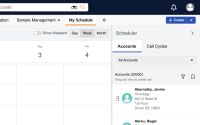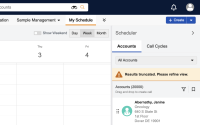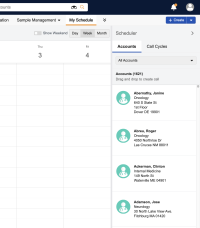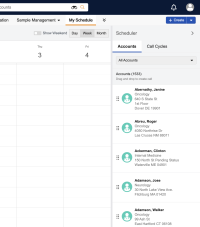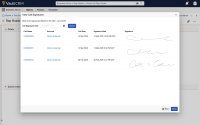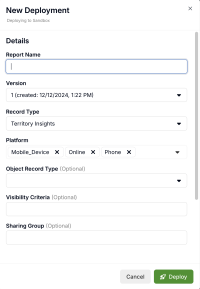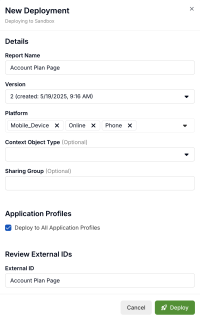What's New in 25R1.3
Our release notes offer brief, high-level descriptions of enhancements and new features.
- Sandbox Release - June 26, 2025
- Production Release - July 2, 2025
New Fields, New Objects, and Removed Fields are also included.
Features
Account Management
Enhanced Permissions for DCR Account ObjectTypes - Available on Browser and iPad
Admins can allow users to view accounts of certain object types, but prevent users from creating new account Data Change Requests (DCR) for those object types. This allows organizations greater control over how users create and view accounts.
Approved Email
Hiding Approved Email Content - Now available on Browser
To hide certain Email Templates and Email Fragments from users as options to select when composing emails on the Browser platform, content creators can mark the Approved Email content as hidden. Email Templates and Email Fragments marked as hidden still display when accessed directly, for example, when launched from CLM to send an email.
Call Reporting
Product-Dependent Picklist Mapping for Medical Discussions - Available on Browser, iPad, iPhone
Product-dependent picklist mapping streamlines call reporting by dynamically filtering picklist options based on the selected product or product-detail group. This feature can now be applied to Medical Discussions, in addition to Product Discussions. This improves efficiency and accuracy when capturing discussions, providing cleaner data for analysis and preventing the deletion of referenced products in the Product Catalog.
Viewing Survey Targets on the Call Report - Now available on Browser
Viewing survey targets on the call report saves time and increases efficiency by letting Browser users complete outstanding survey targets without switching to another section of the application.
Supporting Required and Read-Only Fields for Call Report Layouts - Now available on Browser
For call reports on the Browser platform, admin users can designate custom fields as required or read-only at the layout level. Pre-call notes can now be maked as read-only for call reports on the Browser platform. In addition, marking fields as required or read-only is now supported for unique activity group call reports and the following sections on standard call reports:
- Call Follow-ups
- Product Discussions
- Medical Discussions
- Medical Inquiry Fulfillment Response
Call Sampling
Generating Printable Sample Receipts - Available on Browser
To ensure regulatory compliance, streamline audits, and readily fulfill HCP receipt requests, sample admin users and end users can generate printable sample receipts for call reports with samples or BRCs.
Viewing Captured Call Signatures from Account Records - Available on Browser
For auditing and regulatory compliance, sample admin users can view electronic signatures captured on the call report from Account records in addition to Rep Roster records. This enables the sample admin to review all call signatures captured, by account or by user, and verify the signatures are genuine and consistent across records.
Campaign Manager
Viewing Campaign Performance Details - Available on Browser
Marketing users can monitor key metrics associated with each campaign action to gauge effectiveness, including visual representations of campaign delivery and engagement rates.
Classic Cycle Plans
The following Classic Cycle Plan functionality is available on the Browser platform:
- Creating Classic Cycle Plans
- Submitting Classic Cycle Plans
- Unlocking Classic Cycle Plans
- Using Cycle Plan Progress Calculations
The following Classic Cycle Plan functionality is available on the iPad platform:
The following Classic Cycle Plan functionality is available on the Browser and iPad platforms:
- Excluding Products from Classic Cycle Plans
- Monitoring Classic Cycle Plan Progress
- Real-Time Calculations for Classic Cycle Plans
Consent Capture
Managing Channel Values - Now available on iPhone
Users on iPhone can add or edit an account’s channel value directly from the Consent Capture screen to ensure the information is correct and up to date.
Contracts
Viewing Contract Partner Signatures - Available on Browser
A signed sales or listing contract signifies and confirms that the contract partner reviewed the terms, understands them, and agrees to be bound by them. Users can view and print a signature page after it is signed to verify that a signature was captured for an account or contract partner. Viewing the signature can also help ensure compliance with industry regulations in case of an audit.
Engage
The QR Code® sharing option for web links can be configured independently of the Copy URL option, allowing end users to share web links via a QR Code® without having the option to copy the URL. This affects the following features:
- Sharing CLM Content via Web Link
- Presenting CLM Content Remotely
- Sending Engage Connection Invites to HCPs
- Sharing Microsoft Teams Meeting Links - Available on iPad
- Capturing Asynchronous Remote Signatures for BRC Samples Using Share Link (Sign Later)
Content admins can sync custom document types and subtypes for Important Safety Information (ISI) and Prescribing Information (PI) documents to CRM. This allows end users to share web links for CLM content associated with ISI and PI documents using custom document types and subtypes.
Events Management
Requiring Authentication When Exiting the Digital Sign-in Sheet – Available on iPad
For security purposes, admins can require that end users exiting the digital sign-in sheet authenticate using their device's configured authentication method. This adds an additional layer of security when exiting the digital sign-in sheet.
Creating Event Tasks – Now available on Browser
Due to the complex and collaborative nature of an event in Events Management, different team members may be responsible for different actions over the lifecycle of an event. Browser users can create and assign tasks associated with an event to facilitate collaboration when planning and executing an event by ensuring these responsibilities are clearly defined and accurate.
Searching for Event Attendees and Speakers by Furigana – Now available on Browser
Furigana (振り仮名) is a Japanese reading aid that uses smaller syllabic characters alongside kanji or other characters to indicate proper pronunciation. Browser users can search for attendees and speakers by their furigana, enabling them to quickly identify the correct attendees and speakers to add to an event.
Medical Inquiry
Viewing Captured Medical Inquiry Signatures from Account Records - Available on Browser
To facilitate audits and confirm HCP approval of medical inquiry content, business admin users can access medical inquiry signatures from Account records in addition to Rep Roster records. This enables admins to review and validate the authenticity and consistency of all medical inquiry signatures, either by account or by individual user.
Multichannel Cycle Plans
Editing MCCP Goals - Available on iPad
Editing Multichannel Cycle Plan (MCCP) goals enables end users to create more accurate and effective plans based on their experience with accounts, while reducing administrative overhead from frequent plan changes. Although home offices set a number of planned visits to an account, users have firsthand experience working with the account. By editing MCCP goals to reflect their interactions with target accounts, users can adapt cycle plans to changes in market conditions, relationship strength, and account preferences.
Order Management
Copying an Order - Now available on Browser
Copying an order allows users to create a copy of an existing order to use as a template for a new order. This can reduce the time it takes for the user to create a new order.
Service Center
Deactivating a Target List - Available on Browser
Target Lists are automatically deactivated when the Service Center Rep completes all target activities and all Target List records are closed. However, reps can also manually deactivate an unfinished but obsolete Target List and the associated individual targets, which removes the Target List from the active queue. This allows them to focus on their actionable targets.
Using Preferred Phone Numbers for Targets - Available on Browser
By configuring Service Center to list only preferred phone numbers for the Service Center Rep to select from when contacting their targets, reps can quickly and easily select the most appropriate number to call, whether it’s an address phone number, mobile phone number, or office phone number.
X-Pages Studio
Deployment Profile Now Application Profile - Available on Browser
The profile field on the Deploy page now writes to the Application Profile field on the HTML Report object instead of the security profile. This saves content creators time and effort because they do not need to configure this in Vault CRM before deploying content. Content creators can select the Deploy to all Application Profiles checkbox when deploying the page.
Subsequent Data Elements Automatically Updated - Available on Browser
When content developers edit an existing Data Element and add or remove a field, all data elements using that Data Element as the source are updated to include the new field or remove the field. This applies even if there are multiple Data Elements created on top of each other—the new field is populated in each or removed in each.
Flightpath
Flightpath is an educational tool where you'll find overviews and examples to walk you through how to leverage Vault CRM features and functionality:
User Visible and Behavior Changes (UVCs)
Most new functionality requires some configuration, however users are able to use the following functionality immediately. Select the thumbnail to view a larger image.
Call Planning
CLM
Sample Management
Multichannel Cycle Plans
|
Platform |
Description |
Before |
After |
|---|---|---|---|
| Browser |
To optimize MCCP calculation performance, data is queried from a data service rather than directly from Vault CRM. As a result, the MCCP process uses the data available 30 minutes to an hour before processing instead of real-time data. |
n/a | n/a |
X-Pages Studio
25R1.3 Feature Enablement and Availability
The following table provides an explanation of feature enablement and user impact.
*Parity items do not typically require configuration if you are using this functionality on another platform. In some cases, VMOCs must be enabled for the added platform.
New Objects
The table below contains all objects added in Vault CRM 25R1.3.
| Object | Label | Description |
|---|---|---|
| dynamic_attribute_query__v | Dynamic Attribute Query | Stores a copy of the Dynamic Attributes values for an Account as structured fields instead of individual records to make the data easier to query. |
New Fields
The table below contains all fields added in Vault CRM 25R1.3. The fields are organized by object.
| Object | Field Name | Field Label | Description | Type |
|---|---|---|---|---|
| dynamic_attribute_configuration__v | daq_mapped_field_name__v | Mapped Query Field Name | Stores the mapped field name generated for the dynamic_attribute_query__v object when enabling Query and Reporting for a Dynamic Attribute. | Text |
| dynamic_attribute_configuration__v | enable_query_reporting__v | Enable for Query and Reporting | Creates a custom field corresponding to this Dynamic Attribute on Dynamic Attribute Query and populates the current Dynamic Attribute value. Enables the Dynamic Attribute for use in My Accounts Views. | Yes/No |
| dynamic_attribute_configuration__v | query_reporting_status__v | Query and Reporting Status | Status field indicates if the Dynamic Attribute field is ready for querying. | Picklist |
| dynamic_attribute_query__v | account__v | Account | The Account to which the Dynamic Attribute Query is saved. | Object |
| dynamic_attribute_query__v | created_by__v | Created By | The user who created the record. | Object |
| dynamic_attribute_query__v | created_date__v | Created Date | The date and time the record was created. | DateTime |
| dynamic_attribute_query__v | global_id__sys | Global ID | The record's Global ID. | Text |
| dynamic_attribute_query__v | id | ID | The record's ID. | ID |
| dynamic_attribute_query__v | link__sys | Link | The link associated with the record. | Text |
| dynamic_attribute_query__v | modified_by__v | Last Modified By | The user who last modified the record. | Object |
| dynamic_attribute_query__v | modified_date__v | Last Modified Date | The date and time the record was last modified. | DateTime |
| dynamic_attribute_query__v | name__v | Name | The record's name. | Text |
| dynamic_attribute_query__v | object_type__v | Dynamic Attribute Query Type | The record's object type. | Object |
| dynamic_attribute_query__v | status__v | Status | The record's status. | Picklist |
| em_event_history__v | vault_workflow__v | Vault Workflow | Stores the workflow related to the record. | Text |
| medical_inquiry__v | channel__v | Channel | Indicates the originating channel of the Medical Inquiry. | Picklist |
| medical_inquiry__v | medinquiry_request_name__v | MedInquiry Request Name | Stores the Case Request name received from MedInquiry. | Text |
| medical_inquiry__v | medinquiry_transfer_status__v | MedInquiry Transfer Status | Tracks the status of the Medical Inquiry transfer to MedInquiry. | Picklist |
| rendition_profile__sys | post_process_restricted_pdf__sys | Post processing for PDFs with security | If enabled, protected and restricted PDFs will receive the same post-processing treatments as unrestricted documents—including OCR, overlays, signature page application, and other applicable processes. | Yes/No |
Removed Fields
Fields were not removed in Vault CRM 25R1.3.